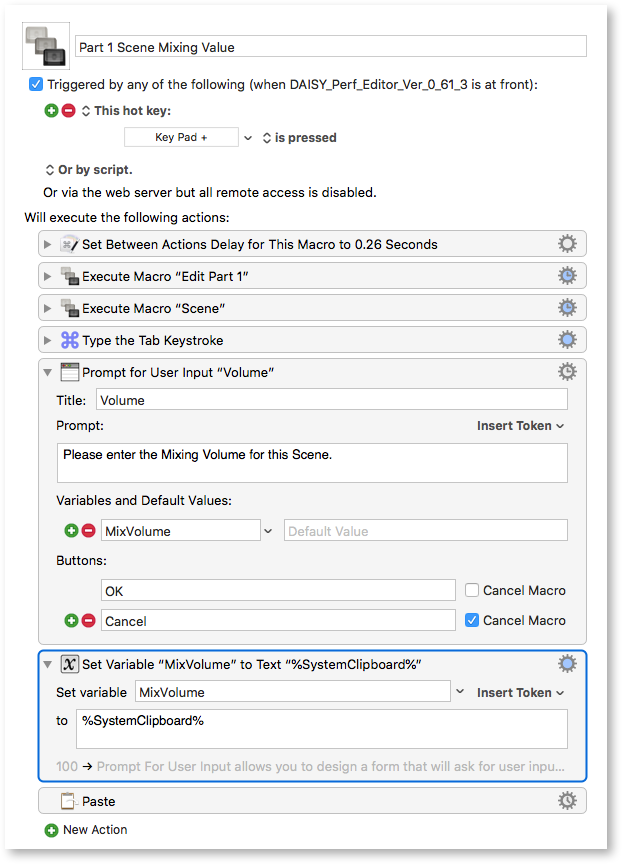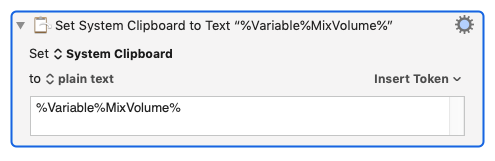Dear all,
I love and use KM for "decades" now but I have NO developing skills. I mostly use mouse actions, combine different tasks to a single shortcut and simple stuff like that. But of course it helps a lot.
Due to this I always struggle with the Wiki when it comes to a bit more advanced topics because obviously I am not able to get the magic behind this terminology that from my personal perspective seems to request developing skills for the reader.
Today I tried to use "Prompt For User Input" for the first time but obviously I am missing something.
I read the Wiki a bunch of times about this function as well as related topics like "Variables" etc. but can't get the idea behind it.
The Wiki says:
Prompt For User Input allows you to design a form that will ask for user input, storing the results in [Keyboard Maestro Variables].
To my understanding this means:
• I create a variable with a specific name
• I prompt to insert a value into this named variable (… KM stores this value to this variable)
How do I get the value I entered into the form to the system clipboard?
Thanks in advance.
Cheers, HaPe