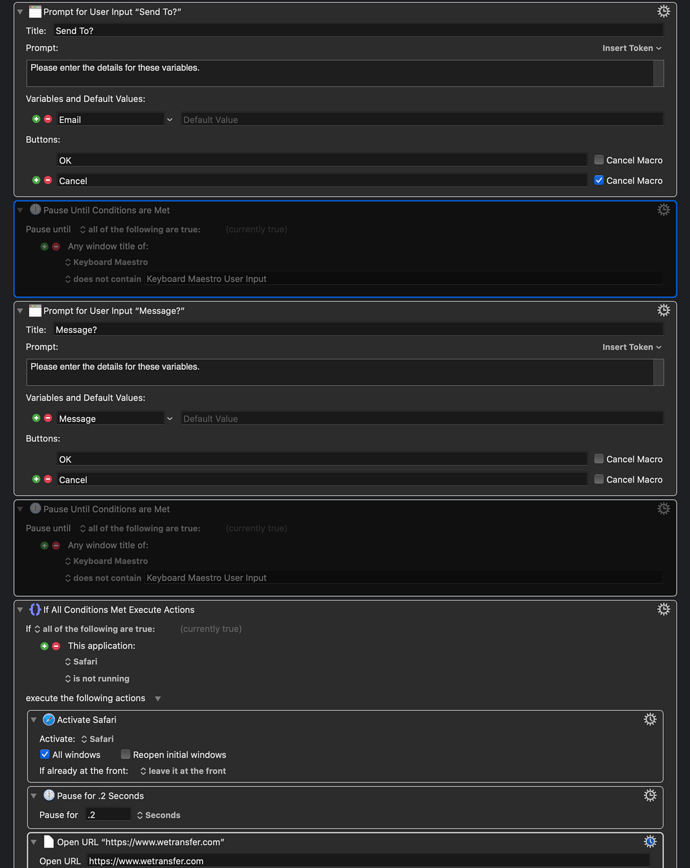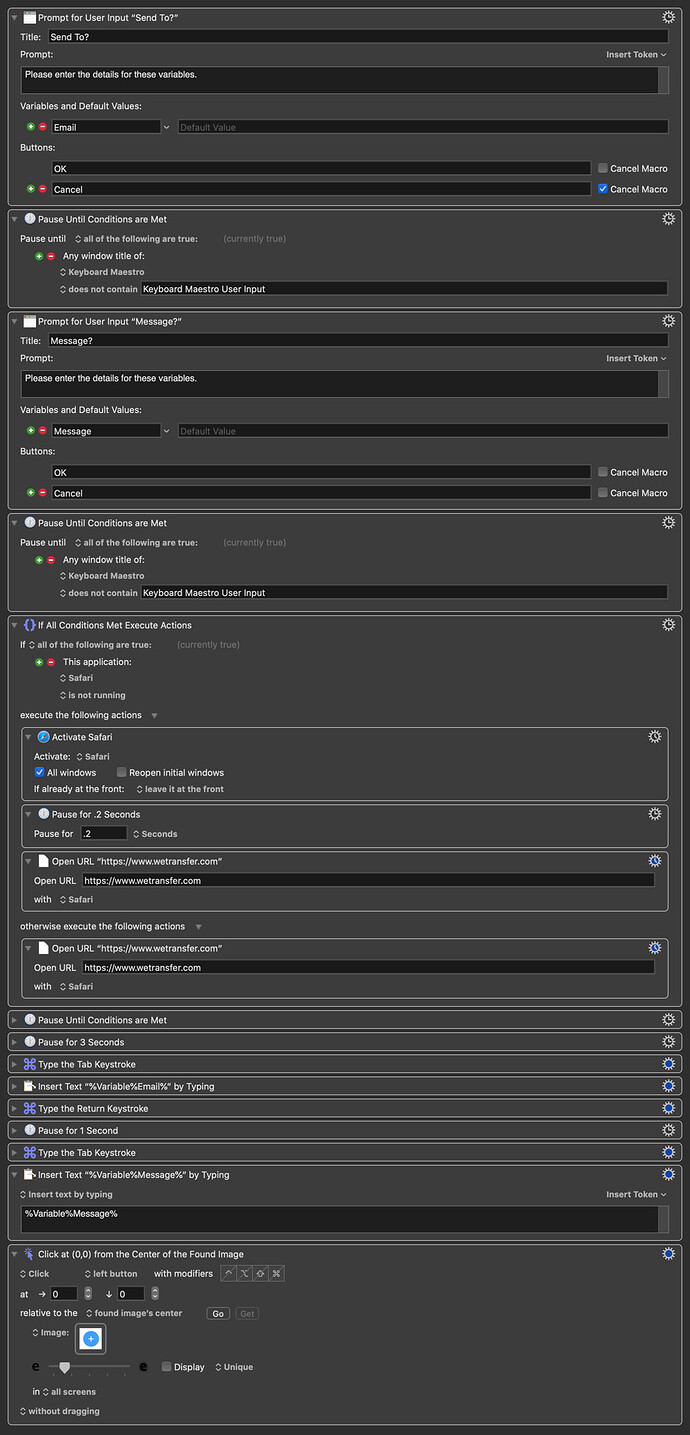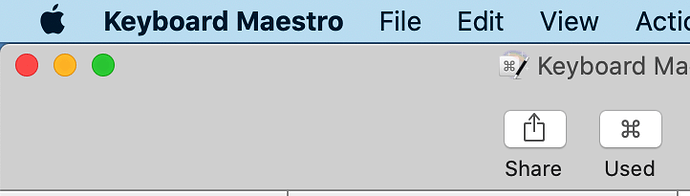Both the dialog boxes will close after a few seconds. will post the macro with the actions expanded, but it exhibits the same behavior regardless of its being enabled or disabled.
This was the way that i originally had it set up, but the window would close before i could fill it in, which is why i went for two prompts
The Prompt For User Input Boxes close after a few seconds regardless of the Pause until commands.
I also checked to see whether i have a timeout selected, but it is set to 99 hours... it seems like that wouldn't be the issue
Hi @blaine.misner, have you tried this suggestion?
Also, it's best to upload your macro for others to try out on their computers to see if the same thing happen on other machines. The more information you provide, the quickly others can help you do the trouble shooting and problem solving. Just by looking at your screenshots, it's not easy, and sometimes impossible, to find the problem.
@martin i did. see my post above. it says 99hours which to me means that it shouldn't be timing out after a few seconds
as to posting the macro.... i don't know how to do that. will gladly if someone can tell me how
Ah. Sorry. I missed that.
For uploading a macro, see:
How_to_PostUpload_Your_Macro_to_the_Forum
There is a macro for doing that:
UPLOAD KM Macro to New or Existing Topic - Macro Library - Keyboard Maestro Discourse
In the image you posted originally there were 3 Pause Until actions, but in this one there are just 2 and they are now disabled (unlike in the original). I’m afraid I can’t offer help if you keep moving the goalposts...
Sorry, I missed that, too.
Let's isolate the issue:
Can you create a macro that only contain the "Prompt for User Input" action (create from Action list) and trigger it, and see if the prompt auto-close ?
If it still auto-close, could be some compatibility issue between KM and mac os. What version of KM and mac os you are using.
@macdevign_mac i am on km9.2 osx10.15.7
i did as you suggested and created a macro with just the Prompt for User Input. it also closes after a few seconds. is there a mac preference that I need to change?
@tiffle all of the pause until actions are still in place, i was merely toggling the first two on/off to see if they had any effect on the macro, which they do not. the third Pause Until is for inserting text in the correct fields of safari.
here is my macro!
(also found a great vid on youtube by JMichaelTX)
Go To Wetransfer add File(s) copy Macro (v9.2)
KM9.2 and macOS 10.15.7 sounds like a very common environment (mine, in fact).
So it seems like you can't successfully execute a Prompt action. Has this always been the case for you? Did Prompts work at one time and then stopped?
For the heck of it, immediately after seeing an aborted Prompt action, go to the KM Editor and, under the Help menu, select "Open Logs Folder". In that folder, double-click "Engine.log". Scroll to the bottom of that Console window. See anything suspicious?
One other thing: I don't see the Macro trigger in any of your screen shots. How are you triggering this Macro?
@SLWorona i do not think the problem is in this macro itself. Taking the advice of other posters, i created a test macro consisting of only a Prompt For User Input action. This Prompt for User Input box also closed prematurely. also, Keyboard Maestro does not return an aborted action notification when the Prompt for User Input box closes.
As to the current lack of trigger: i am still building this macro and have not assigned it a Trigger yet. i have been using a combination of the run macro icon at the top of the editor along with the try function. Once it is working properly i will decide whether it is a hotkey or folder condition Trigger.
One last thing you can check is to list the recent macro executed.
- Trigger the test macro you created
- Long pressed the "Used" button and see if it is at top of list ( to ensure no other macro cause the issue)
@blaine.misner Yes, I understand an isolated Prompt action immediately closes and there's no visible notification. I'm going down the same path as @macdevign_mac in wondering whether another KM macro is at work, and I think that would show up in the Engine.log (as well as the "Used" display).
Random thought: do you have something pressing the escape key automatically ?
ok i will check that
i don't believe that i do, but at this point that may be the case
!!!!!! There it is! there were two macros running that for some reason closed the window.... of course looking through those macros didn't tell me anything as to why it would cause that window to close, but now it is working with those two disabled. THANKS MUCH EVERYONE WHO HELPED!