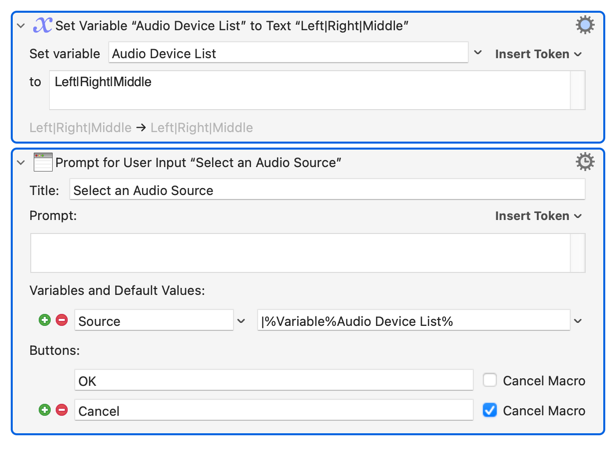Hi, I've got an AppleScript that gets a list of all the audio interfaces on my computer and fills a KM variable with the list, so far so good. I then want to pop up a prompt with a drop down menu so I can select an interface. but I can't get this to work.
Prompt for user input action - If I leave the default values blank, instead of using the values that are in the variable it overwrites it with nothing and I get an empty drop down menu. If I put %Audio Device List% in the default value section it puts all the contents of that variable in one line, rather than as a menu I can choose from the drop down just has one item with is the whole list in a line.
I've tried various different text item delimiters in my AppleScript, so the options in the variable are separated with "|" or "," or ", " and also with a return "\n" none of it seems to work.
I can get it to work if I use a return as the text item delimiter and the use the prompt with list from variable action, but I'd really prefer a drop down list if possible.
Thanks