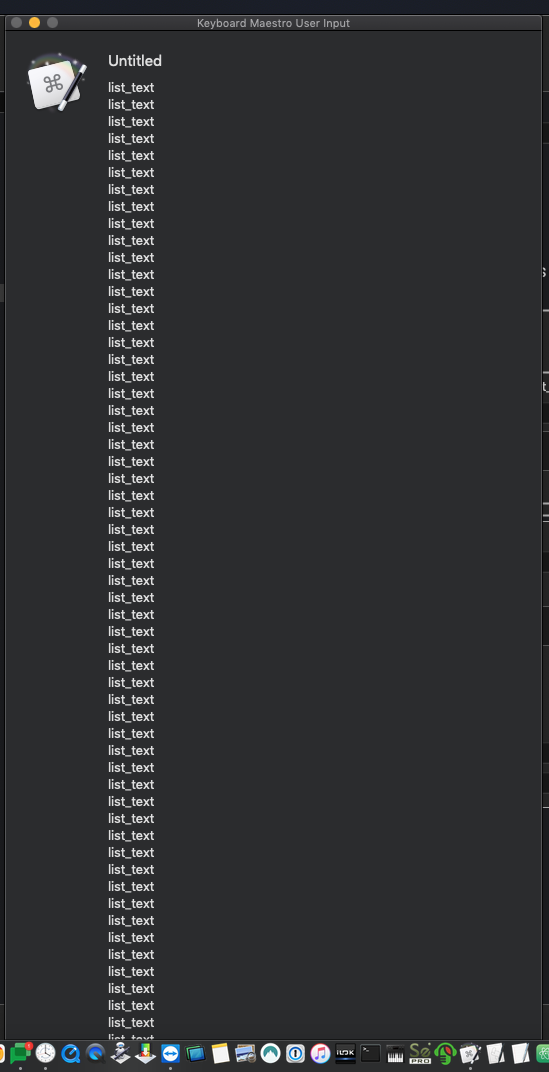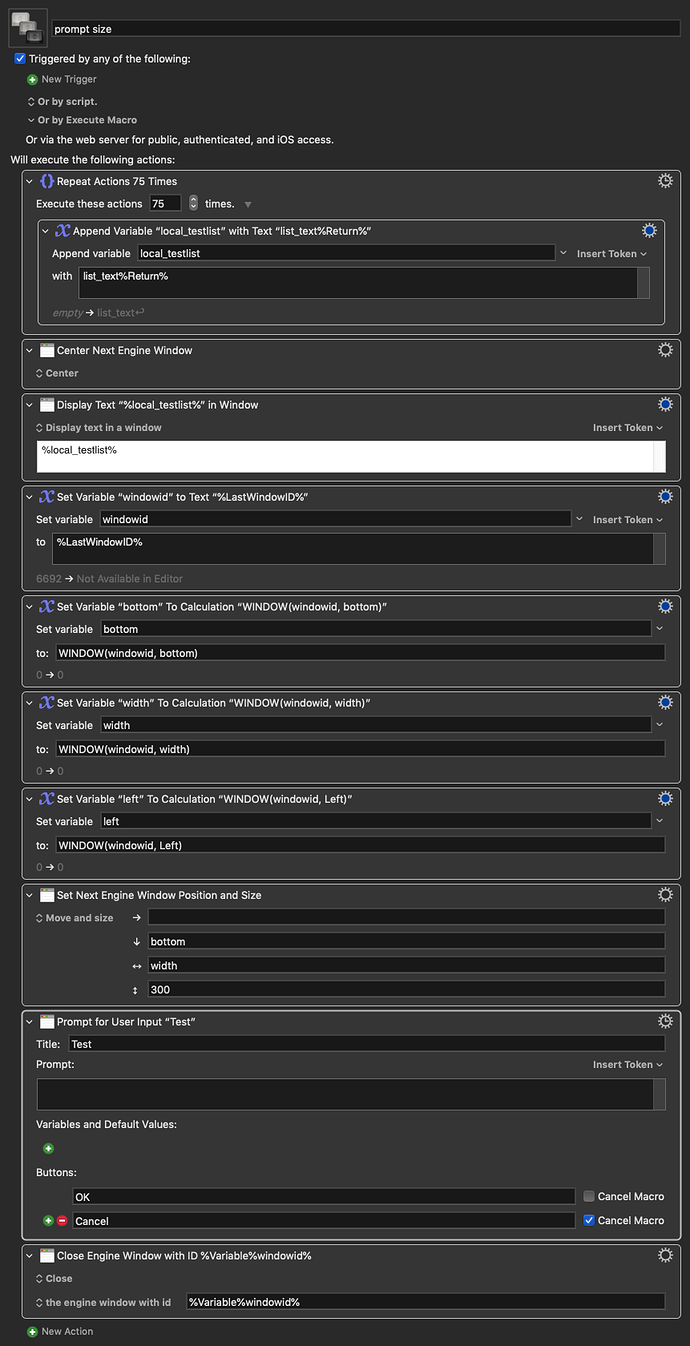I've got a macro that uploads files to a server that I use for client media postings. As part of the macro, I display a list of the files uploaded, and prompt the user if they want to copy the list of files into the system clipboard, along with the client facing URL to easily paste into an email, or just the link. All that works great.
The (small) problem, comes when the list is over a certain number of lines, it pushes the buttons below the visible bottom of the screen. You can still interact with the buttons via keyboard presses but you can't see or click the buttons.
A relatively simple workaround would be to create a check if the list is over a certain number of lines, to just only display the first X number of them, preventing this from happening. I'm shit at HTML and I like the consistent look of the KM dialogs, so i've been avoiding using custom HTML prompts, as they greatly complicate things for me.
Any chance of getting a scroll bar in the KM prompts if they window displayed is taller than the vertical screen resolution? This may be too much of an "edge case" as it probably doesn't come up for too many users, so I'd definitely understand if it's not a priority, just wanted to see if others had run into it.