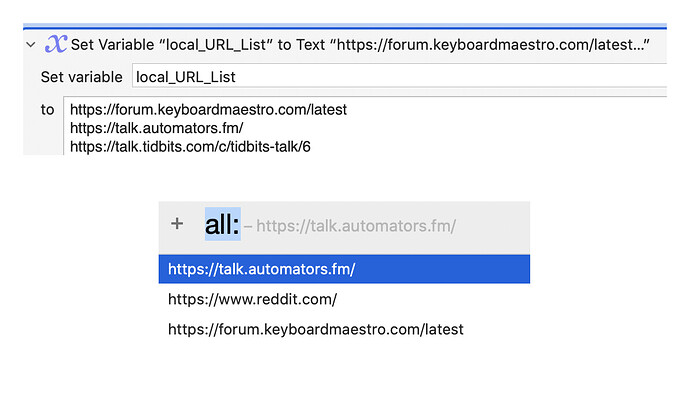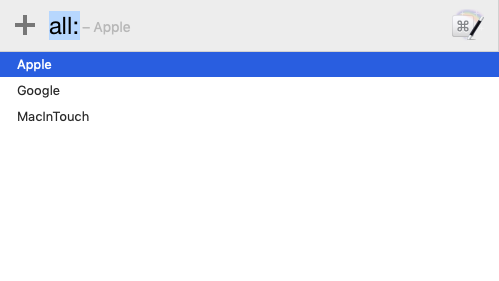Hello,
I very much enjoy the macro written by @ccstone
Sometimes, the URLs are long complex and difficult to decipher as in Scrivener or DevonThink links (I modified the macro to accept those links and open in default app).
I was wondering if there is a way of adding a 1-3 word description to the URL and which would appear before the URL in the list.
For example instead of entering a DevonThink link like
x-devonthink-item://ADFEFA27-BC48-492D-8736-FD567BF36959
I would like to enter
Monthly Calendars x-devonthink-item://ADFEFA27-BC48-492D-8736-FD567BF36959
It's as if I want to display the words monthly calendars in the list, but "comment them out" in the open URL action.
I could add a character like "§" after the words Monthly Calendar and find some way to tell the open URL action to ignore everything on a line proceeded by $ but that's just an abstract idea in my head. No idea how it would be done
thanks in advance for your time and help