To use a Keyboard Maestro variable containing a JSON dictionary as the source of a Prompt With List action, and choose a value by its key,
for example either:
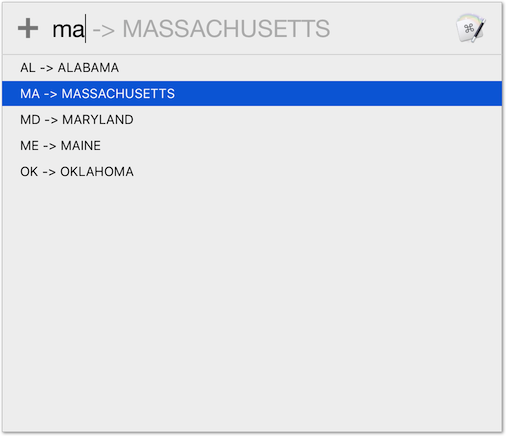
or
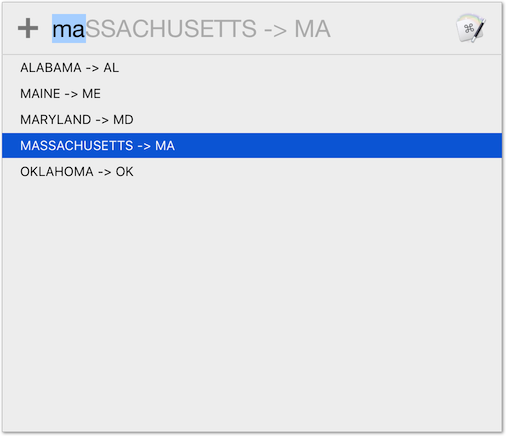
Prompt from JSON dictionary.kmmacros (21.2 KB)
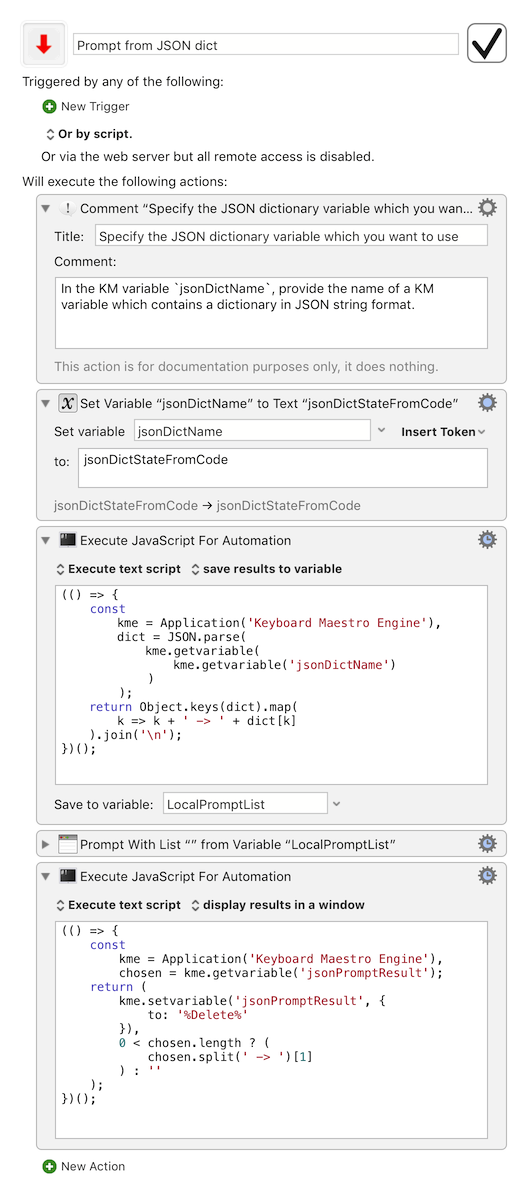
To use a Keyboard Maestro variable containing a JSON dictionary as the source of a Prompt With List action, and choose a value by its key,
for example either:
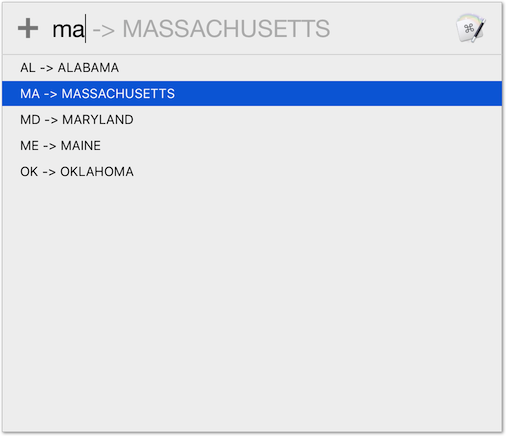
or
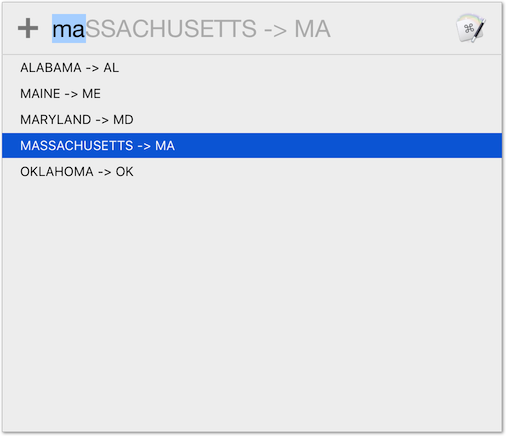
Prompt from JSON dictionary.kmmacros (21.2 KB)
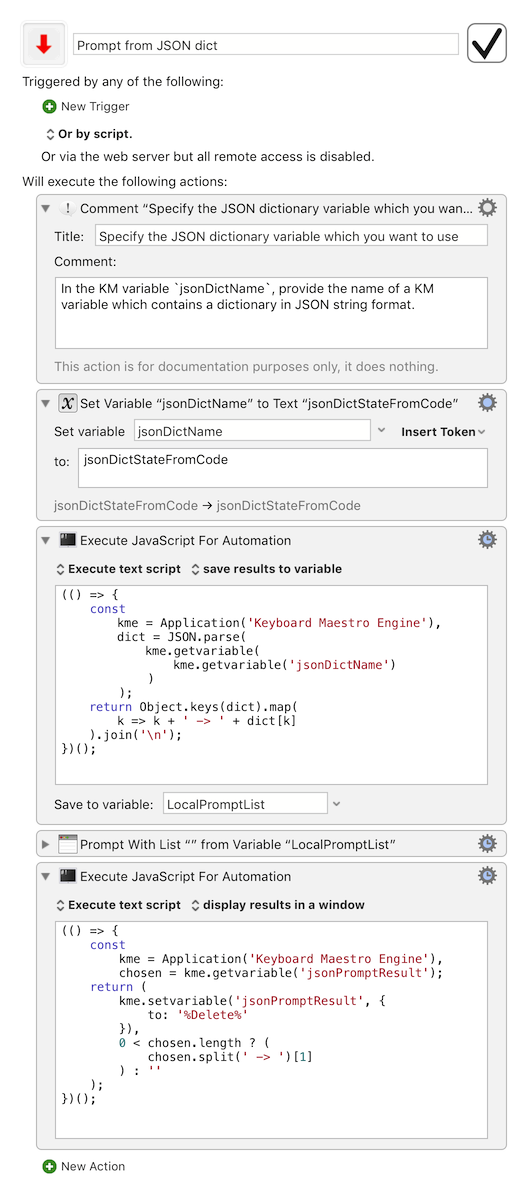
A more helpful example may be one in which the values retrieved from the dictionary are not displayed with the keys shown in the prompt:
Prompt from JSON dictionary (Example II).kmmacros (21.2 KB)
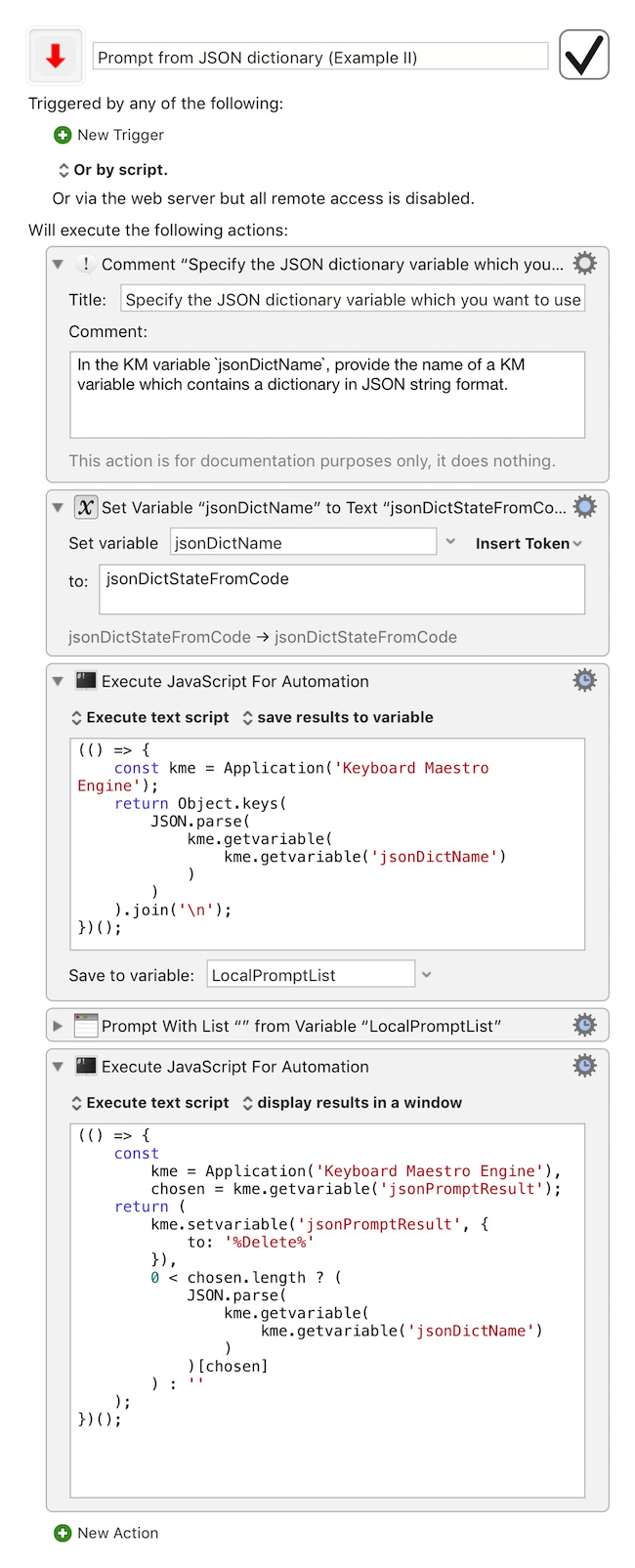
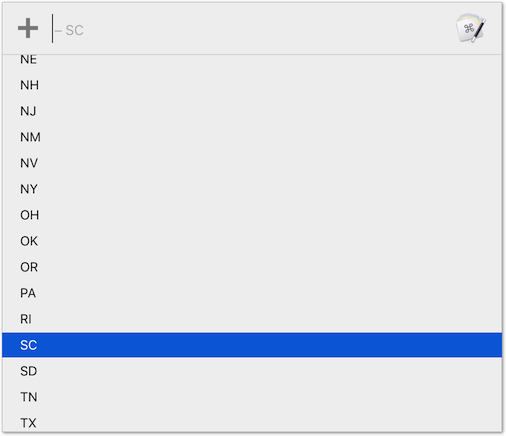
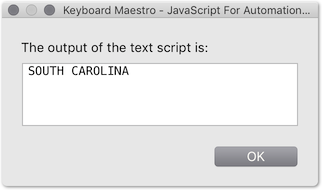
Looks like there is an extra getvariable('jsonPromptResult') function in three of the four JXA codes that prevents the code from working properly.