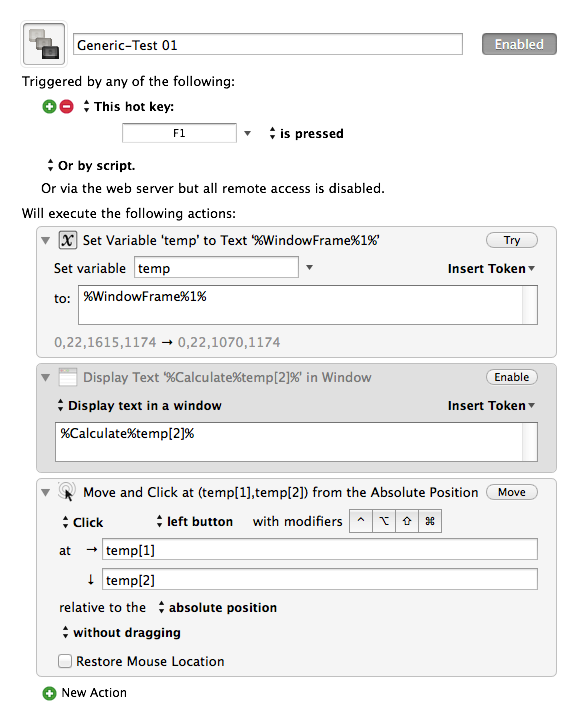There are a few places I’ve tried to use array elements without success:
Log ‘Coords = "%Variable%Coords%"’
Log ‘%Variable%Coords% contains %Variable%Coords[0]% and %Variable%Coords[1]%’
Click at (Coords[0],Coords[1]) from the Absolute Position
The LogFile shows:
2014-10-09 10:18:05 Log: Coords = "1656,520"
2014-10-09 10:18:05 Log: 1656,520 contains %Variable%Coords[0]% and %Variable%Coords[1]%
2014-10-09 10:18:10 Move or Click Mouse calculation Coords[0] failed.
2014-10-09 10:18:10 Move or Click Mouse calculation Coords[0] failed. Macro ‘Trying’ cancelled (while executing Move Mouse to (Coords[0],Coords[1]) from the Absolute Position).
Neither Set Variable To Text and Set Variable to Calculation seem to interpret array notation as I’d expect.
What is the correct syntax for accessing array elements in these instances?