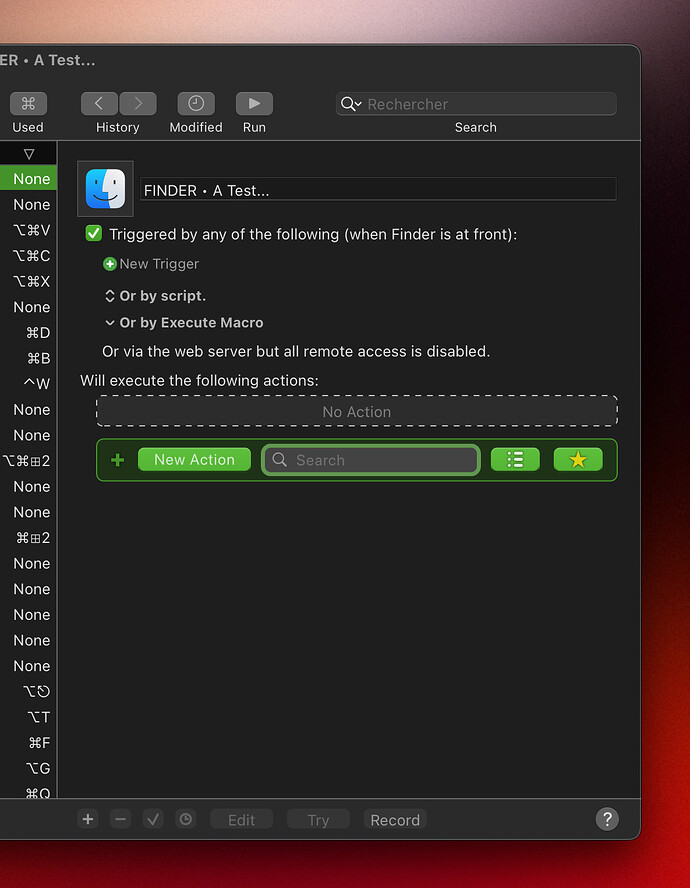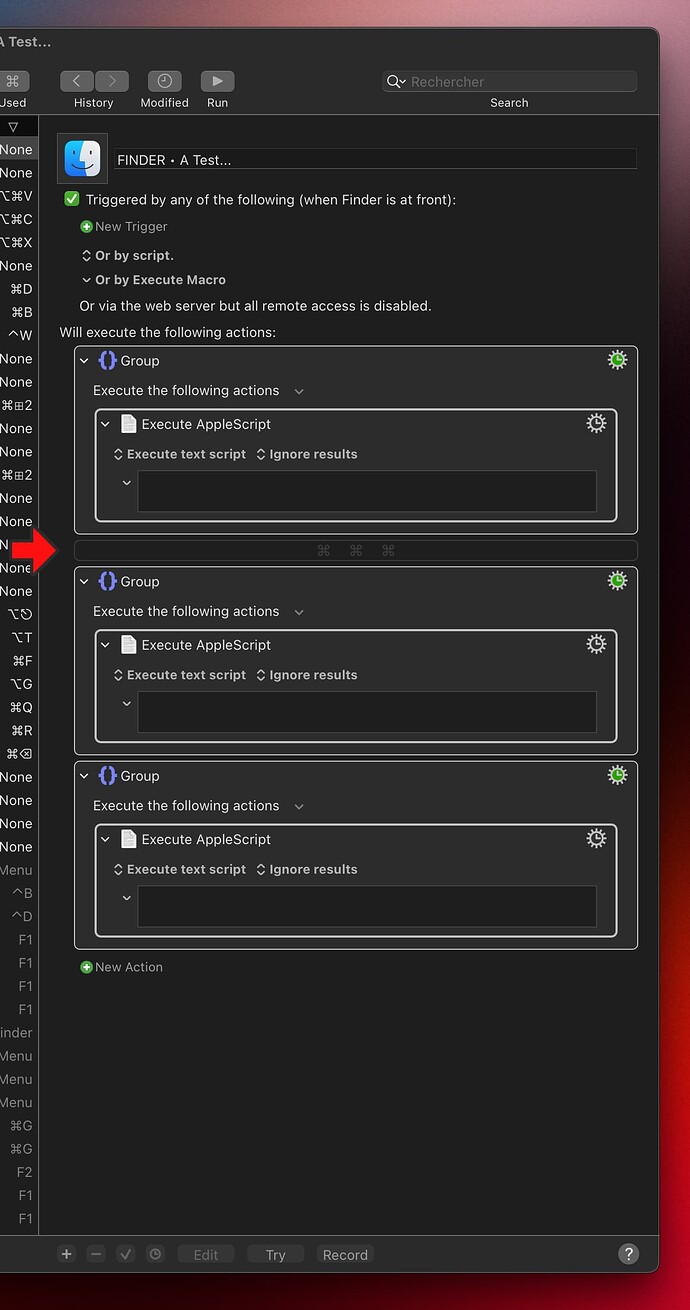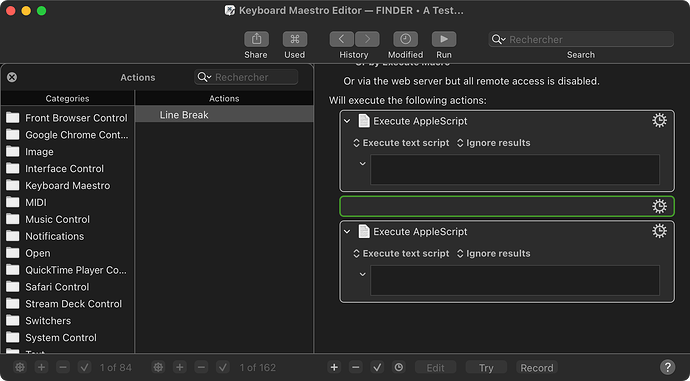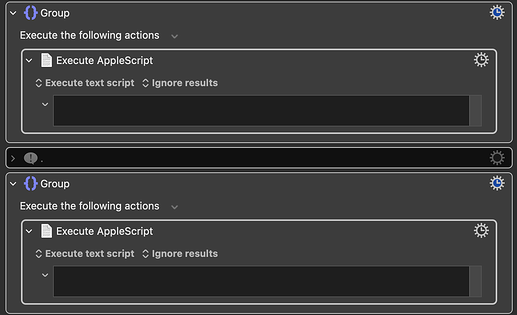Hi,
...I was wondering if we couldn't enrich the “New Action” function!...
Your proposition looks good, but have you tried the Insert Action by Name feature? By default set up with keyboard shortcut cmd+ctrl+A. This feature has grown to be the way for me to add actions in KM
EDIT: 'Insert Action by Name' it was called, not 'Add Action'
Control/Right click on the No Action, and turn on Auto Show Insert Action by Name and then always use Insert Action by Name.
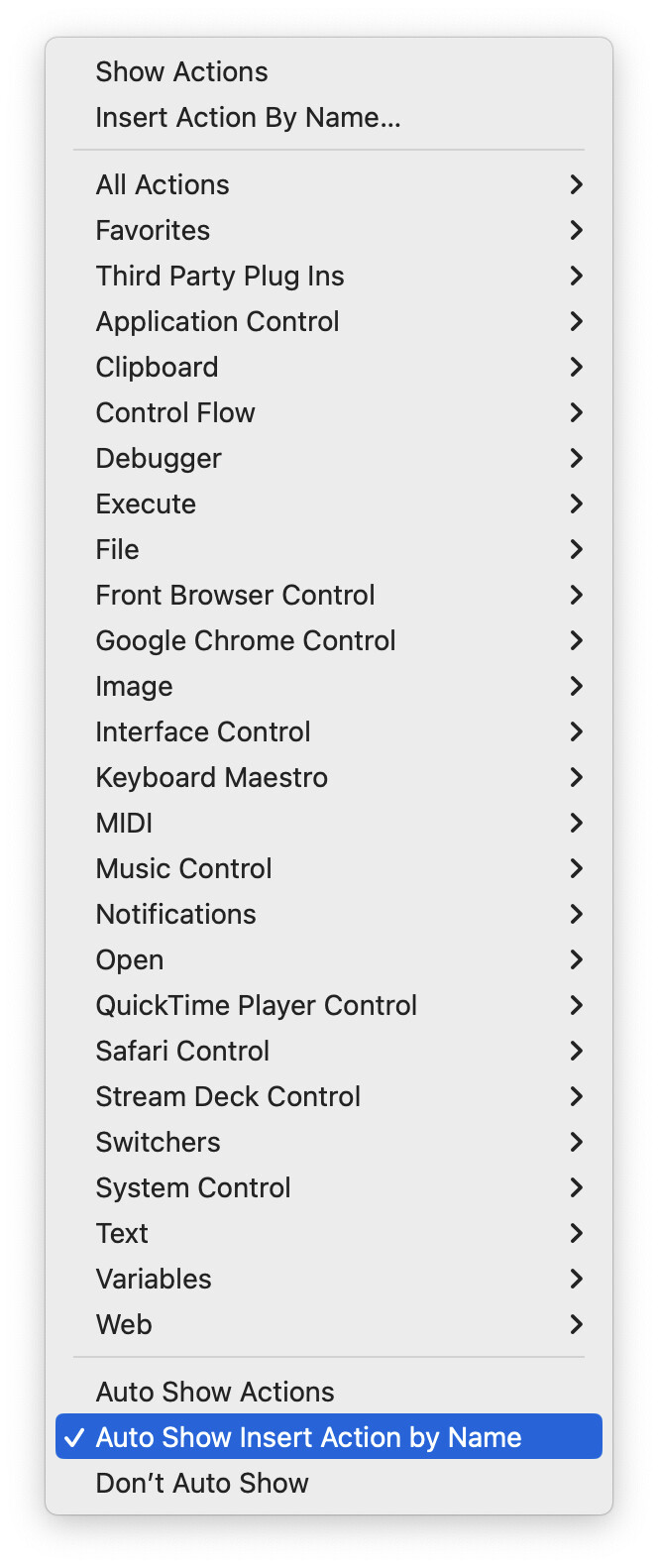
@Alexander, yes, I have already configured this shortcut... ![]()
@peter, on the other hand, I didn't know this very practical shortcut. ![]()
I was also wondering if adding a new “Empty” “Action” could not help structure your macros by offering the possibility of inserting between certain blocks... an “empty” block/space (see the visual lower) !...
I still wanted to make an important clarification. My suggestions are not criticisms, they are just suggestions for a software that I love, that I have used all day long for more than 10 years and which provides me with great services for each application that I use during the day.
Something else. I still sometimes open the RapidWeaver application, but less and less for my happiness!... The user interface could be visually and ergonomically closer to Keyboard Maestro, especially with the essential “Stacks” plug-in (YourHead Software). My proposals often come from this user experience...
This is fantastic. I always disliked the actions list automatically popping up when I accidentally clicked on the 'No Action' box. (I use keyboard shortcuts and SD buttons.)
Thank you for posting this.
Good evening Peter (from France),
...I would like to mention in the forum thread (https://forum.keyboardmaestro.com/t/proposal-for-a-new-action-functions/34610/4) the idea of adding an Action illustrating a space: “I was also wondering if adding a new “Empty” “Action” could not help structure your macros by offering the possibility of inserting between certain blocks... an “empty” block/space (see the visual lower)!...” (see below).
Line Break.zip (4.82 KB)
@peternlewis suggestion: take it or leave it. A prompt that asks the user if they would like to enable the option to show the insert action by name when clicking on no action. This prompt would come up on the 3rd/10th/whateverPeterChooses launch after each new major version of KM has been installed. This way it comes up after a year or two. By that point a user may have changed their mind since they first installed KM / last upgraded.
I wanted to learn about the actions at the beginning of using KM so preferred a list over a search box. Now I’m the other way round but didn’t know that context-menu toggle existed until your post here, and have thus found the list popping up once in a while to be undesirable behaviour. Thanks
It would be very hard to justify adding this when you can get very very close to it with a disabled, renamed Comment action.
This discussion has prompted me to recall the "Set color" option for actions (which I've never really tried, but maybe should!). It seems to me that marking groups of actions by colour would be more of a visual clue than adding spacers, and it doesn't take up any extra screen estate.
I'll add a disclaimer: that's just my view (literally), of course. Reading interface proposals like these encourages me to think about these matters!
@Kevinb “Reading interface proposals like these encourages me to think about these matters!”
...and I will add that they also reveal functions for me that I was completely unaware of as KM is overflowing with features.