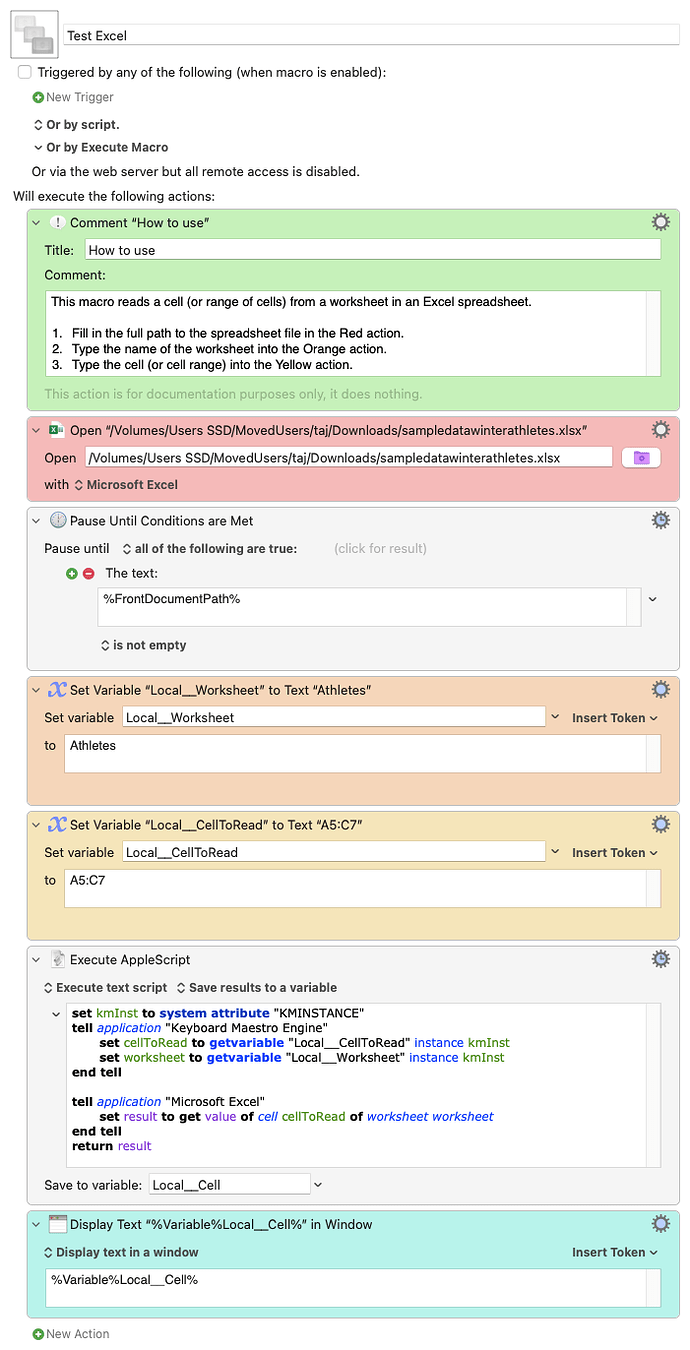Welcome to the KM Forum, Mark.
While I'm not going to completely solve your problem for you I will show you how to get data out of an Excell worksheet. To do this I've prepared an example macro for you to examine and play with; it will help you learn how to get data out of Excel and into KM variables. You can then proceed to complete your task...
The macro uses AppleScript to get the data from Excel. In order to make this example useful, I've included an example spreadsheet that I found on the Internet so you can use that file and the example macro without putting any of your own data at risk.
Here's the example spreadsheet: sampledatawinterathletes.xlsx.zip (161.9 KB)
Download it onto your Mac and unzip it.
Here's the macro:
Download Macro(s): Test Excel.kmmacros (7.6 KB)
Macro-Notes
- Macros are always disabled when imported into the Keyboard Maestro Editor.
- The user must ensure the macro is enabled.
- The user must also ensure the macro's parent macro-group is enabled.
- The parent macro group is "[Test]"
System Information
- macOS 13.6.1
- Keyboard Maestro v11.0.1
Just follow the instructions in the green-coloured comment action in the macro to get it working.
As is, the macro produces the following output:
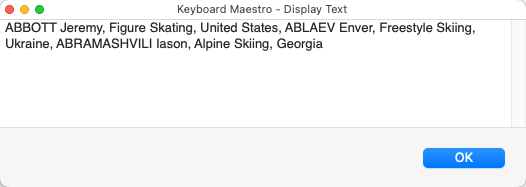
If you have questions, feel free to ask but I now won't be around again until Friday.