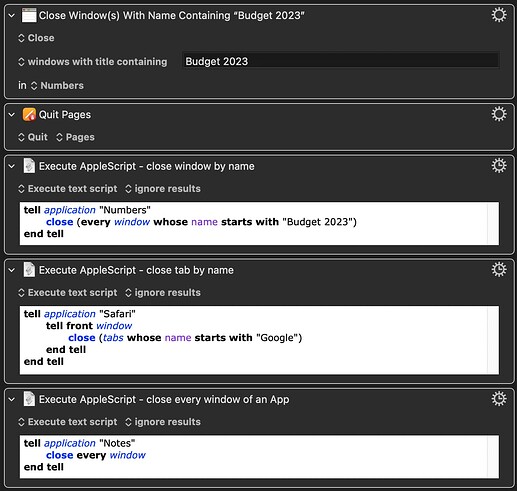I create a lot of macros that open up files and folders and arrange them into a workspace for working on different projects.
I am looking for a way to "put the workspace away" when I am done.
Example: Macro for working on budget:
- opens a new Finder window, put it on my main monitor left side
- opens three Finder tabs of folders: budget 2023, invoices 2023, quotes 2023
- opens a Numbers spreadsheet: Budget 2023 on the secondary monitor
- opens Microsoft Remote Desktop
- opens a FileMaker database file on the secondary monitor
- opens a new Chrome window with three browser tabs
- opens a new Safari window with one tab
When I am done working on the budget, I would like to close all of the above windows (but not necessarily other apps or windows in the browsers)
What's the easiest way to do this?