I've been using the conditional actions and realized, there are some differences between them that confuse me. I have 1 or 2 main questions and a few minor ones. If this has been asked before, or it's addressed some where in the Forum or manual that I missed, I'm happy to research it myself if someone points me in the right direction. Thanks...
My questions are about "if all else," "pause until," "text in a window," "insert text," "display text briefly and large" and (even though there are no conditions with this action,) "Prompt For User Input."
1
My main question: When does the action stop the macro completely...And: Do some of the actions stop the macro partially? If so, to what extent.
'Prompt For User Input' stops the macro to a dead halt (and cancels it, assuming you leave the cancel macro boxes checked). That's clear. The 'display text briefly' and 'large' actions do not stop the macro. That's also clear.
What about display text in a window? That action displays text in a window with an OK button. Does this mean, the macro doesn't continue forward until/unless the OK button is pressed? I assumed this was true but then, I wrote some macros where (i'm fairly certain but not positive) I had some macros that continued even though that OK button had not been enabled. Is this a grey area? Or does the macro stop as long as that OK button isn't pressed. If someone knows the answer, I'd be appreciative.
Q 2
What is the effect of a pause action placed above (or before) "Pause Until" but after the action that triggers the 'Pause Until' action. I wrote a macro that needed a piece of text highlighted. A 'Pause Until action' stopped the macro until the piece of text was highlighted in the action that came before it. (The condition was "escape is down"). Once the l text was highlighted and the user pressed Esc, Pause-Until would permit the macro to continue. I tried using Prompt for User Input as my first action but later changed it, to simplify. I wound up using Display text followed by Pause-Until.
It took a long time to get it to work. I tried placing a short pause between the two actions. That's when it got really confusing. I realized, the Pause that I squeezed between the two actions may have mucked it up The condition that triggered the change - a pressed escape key - may not have been enabled by the time the second action was triggered (due to the Pause). In other words, the pause action may have rendered the second action useless. But I'm not sure. Adding the pause definitely didn't help. In the end, I removed all pauses and this worked the best.
My tentative conclusion: While Pauses usually help macros, this is one place in a macro where a Pause can damage it. Has anyone had experience with this?
Those are my main questions. I have a few minor ones that aren't as important but do come up, here and there. If anyone happens to know the answer, I'd be appreciative.
Q 3
Is there a difference between the 'If-then' part of 'If-then-else' and 'pause until.' On the surface, it seems to be very similar. With each, a condition triggers a change. As I write this out, I'm realizing, 'If-then' is broader. The change in 'Pause-until' is restricted to, going from a pause to something else, under certain conditions. WIth 'If-Then,' there are other possible changes. Is that the only difference?
Q 4
A related question. Sometimes, I'll throw in pause .01 in the 'else' part of if-then-else. I do this when I just want an If-Then action. and I'm not interested in the 'else' part. Does that action work as an If-Then action and if so, can the else part be left blank?
Q 5
A final minutia question. It's about the 'While' action. The While action reads,
"While all of (any of, not all of, or none of) the following are true, execute the following actions."
The first time I played with that action, based on the wording, I assumed I understood it. Now I'm not sure. If my condition was a pressed escape key and I had 3 minutes of actions lined up - to be executed as soon as Escape was pressed - I assumed, the actions would only fire while the escape key was down.
So: If the key was pressed for a tenth of a second, I figured, my actions would execute for 1/10th of a second. Then, they would stop. But when I tried the action, the condition seemed to trigger actions after the trigger was disabled. Which is why I'm not sure what it does. Any clarification re this issue would be appreciated.
Thanks for any help!
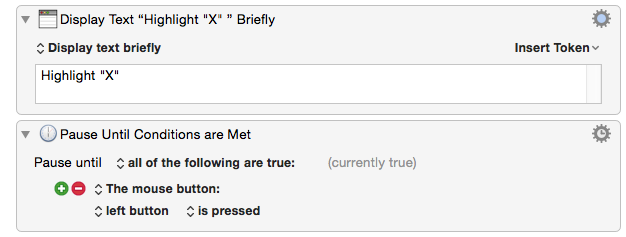
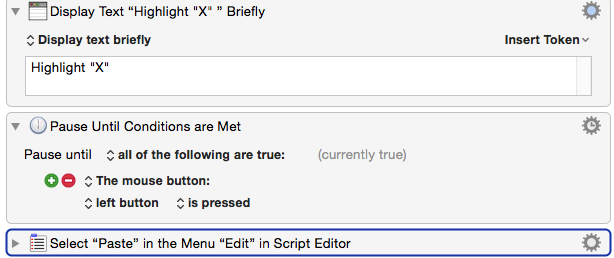 *
*