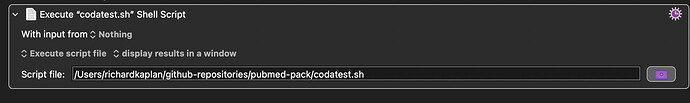I am trying to automate running a Node app but it is not working
These are the contents of a Shell script called codatest.sh in my Node project directory:
#!/bin/bash
cd /Users/richardkaplan/github-repositories/pubmed-pack
npx coda execute /Users/richardkaplan/github-repositories/pubmed-pack/pack.ts PubMed 27919949
If open the terminal then from the pubmed-pack directory I can run the script file fine
However if I go to KM and try to execute the script I get an error saying "npx not found"
Execute a Shell Script.kmactions (793 Bytes)
Suggestions?