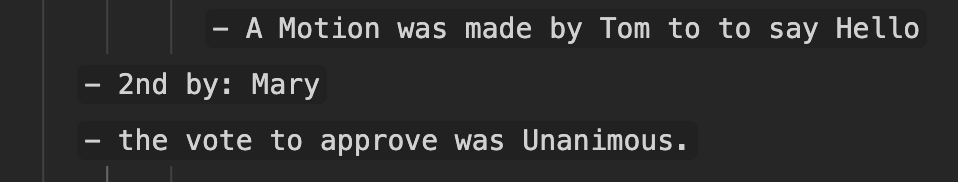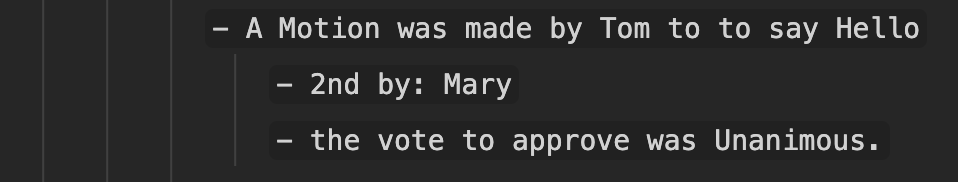This Applescript almost does what I want but it doesn't format the results with the proper indentation in my Obsidian Meeting Notes template.
`set motionBy to text returned of (display dialog "Enter 'Motion by':" default answer "")
set descriptionOfMotion to text returned of (display dialog "Enter 'Description of the motion':" default answer "")
set secondedBy to text returned of (display dialog "Enter '2nd by':" default answer "")
set voteResults to text returned of (display dialog "Enter 'Vote Results':" default answer "the vote to approve was unanimous.")
set finalText to "A Motion was made by " & motionBy & " to " & descriptionOfMotion & return & tab & "- 2nd by: " & secondedBy & return & tab & "- " & voteResults
-- Copying the final text to the clipboard
set the clipboard to finalText
-- Displaying the final text in a dialog box
display dialog finalText
`
When pasted into Obsidian, the result looks like this:
But, I want the 2nd and 3rd lines to be indented as shown below. I've tried adding additional tabs but they don't indent to match the result I want.
I would like to duplicate the steps I would use if entering this information manually:
- I'd start the first line with a hyphen followed by a space followed by the text followed by Return to start a new line.
- The second line would automatically start with a hyphen at the same indent level as the first. I would enter Tab to indent one level below line 1 followed by my text followed by return to create a third line.
- The third line would automatically start with a hyphen at the same indent level as the 2nd line.
That's what I'd like to duplicate with this macro but using the variables entered in the script.