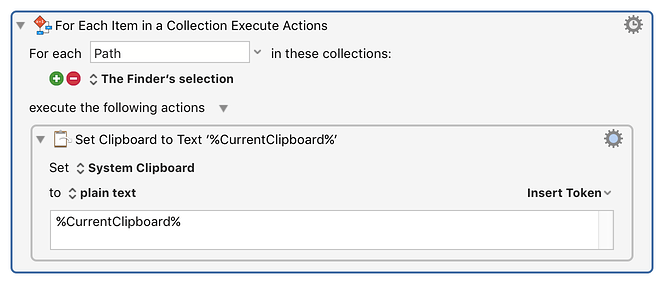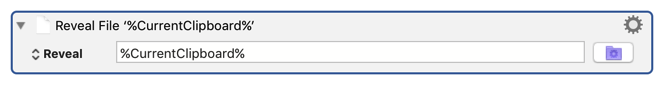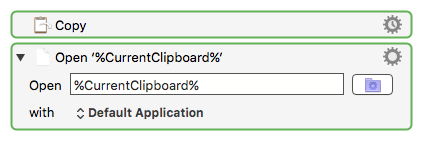I’ve fiddled with this for over an hour and can’t figure it out—any help would be appreciated.
PURPOSE: store links to local files in Workflowy outlines that can open these files from within Workflowy.
To ADD a clickable link of local file to Workflowy outline …
This macro would be initiated in FINDER
Store file name on local drive to clipboard in pathname format:
- From the Finder, right click on file to link
from right click menu, press Option. Then select “Copy [file] as pathname” (near bottom of list).
- This stores the filename in the proper format to the clipboard
- Go to Workflowy
- create blank outline node where you want to place the link
- Paste
To Open file link from Workflowy:
This macro would be invoked from within Chrome, Safari or Firefox
- copy pathname in Workflowy to clipboard
- Go To Finder > Go > Go to Folder
- Paste contents of clipboard
- Return
1 Like
If you have an item selected in the Finder, you can put the path to it (in "POSIX" format, which is what Copy [file] as pathname does) with the actions:
For Each.kmactions (1.0 KB)
Go to Workflowy is presumably just an Activate a Specific Application action.
I don't know Workflowy, so I don't know how you “create blank outline node where you want to place the link”.
Paste action will paste the resulting entry.
Given a path (again in POSIX format) in the clipboard, you can reveal the item in the Finder with:
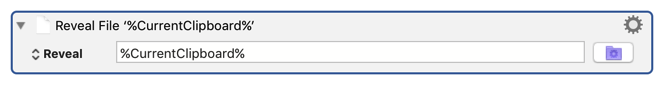
If you are referring to the web site/app WorkFlowy, then you will not be able to open a file directly from a WorkFlowy (or any other web page) link, due to browser security precautions.
What you can do is almost as good:
- Select the file path in Workflowy
- This must be a POSIX path, not a hyperlink
- If you try to make a file URL into a web page hyperlink, it will change the URL so that it does not work.
- Run a KM Macro that
- Copies the path to the clipboard
- Uses the KM "Open" action to open in the file path in its default app
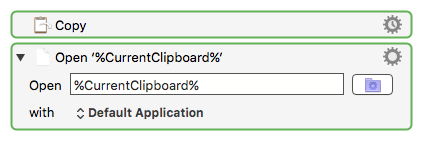
Dragging up this old thread because I wonder if it's worth another look now that KM has Remote Triggers and Public Web Triggers.
Although I'm not using WorkFlowy, I have a similar use case. I'd like to link to documents on my file system from applications like Apple Pages and PDF Expert. These don't support file:// links but do support http(s):// web links. So I wonder if there's a way for KM to create https:// links that, in turn, trigger macros that will open (or reveal in finder) a file whose path is contained in the query string.