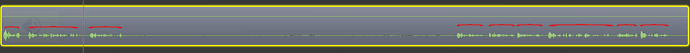Hi there,
So lately I have been trying to write a macro for ScreenFlow using KeyboardMaestro.
The problem - I have a 20 minute long voice recording of me narrating a script. During the recording I pause for long periods of time as I re-write the script in real time. Therefore the entire the voice recording has long periods of silence followed by short periods of voicing.
When I import it into ScreenFlow I can split the clip with the keypress "T".
My idea was I would activate the script and let ScreenFlow play the audio track. The KeyboardMaestro macro will detect when the volume of the audio gets above a certain level. At this point it will press "T". Then it will wait until the volume gets below a certain level (for the first time after a period of high volume).
Ultimately I want to clip before and after the parts marked in red here:
However here is where the problem comes. How do I detect the volume level of said audio track? Sadly ScreenFlow has no applescript support, so I guess everything would have to be done system side. One idea I did think of is scanning through pixel by pixel with keyboard maestro and cutting before and after the peaks, and I did indeed start making this macro. However I couldn't help but feel there was an easier way to do it...
If I can detect audio volume levels I could literally scrub through the audio and pressing T when needed (or scrubbing back a bit and pressing T).
So does anyone have any ideas?
Thanks,
~Sancarn