Is there a way to have KB maestro add a very slight delay between steps when you record a quick macro? I'm trying to use it to record and playback macros as I need them while I'm editing (DaVinci Resolve) - but Resovle doesnt seem to respond fast enough to how quickly KB Meastro plays back the macros, so some keys get missed some of the time.
One different way to solve this is to add the following action to the start of your recorded macro. This will insure that each action has a 0.3 second delay between execution.
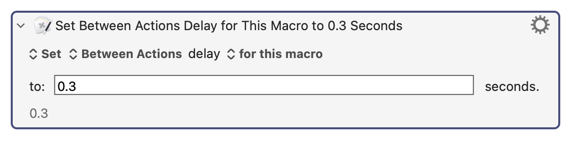
1 Like
See: Recording
Specifically:
Normally, Keyboard Maestro does not record pauses between actions, so the macro will play back at fast speed. However, you can add a 0.25 second pause to your macro by clicking the Clock button, or you can option-click the Clock button to turn on “real time”, and Keyboard Maestro will record a pause between each action which will simulate playback at approximately the same speed as you recorded.
5 Likes