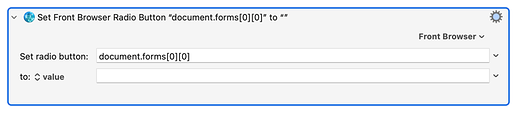I've put 2 second pauses around things to make sure it isn't a timing issue. The highlighted step in the image is the one that KM says is failing but visually, that doesn't seem to be the case. The dialog box comes up with the "Security Details" button selected. After the 2 second pause, the dialog box changes to the state (usually) after "Price History" has been pressed but KM still says that the highlighted step is the one that failed. I say "usually" because there are times where KM fails with the "Security Details" still selected.
The text is from @ccstone 's macro when the "Security Details" is selected but it is roughly the same after the "Price History" is selected. I'm happy to add that too if that would help.
Here is the section of the macro that is failing:
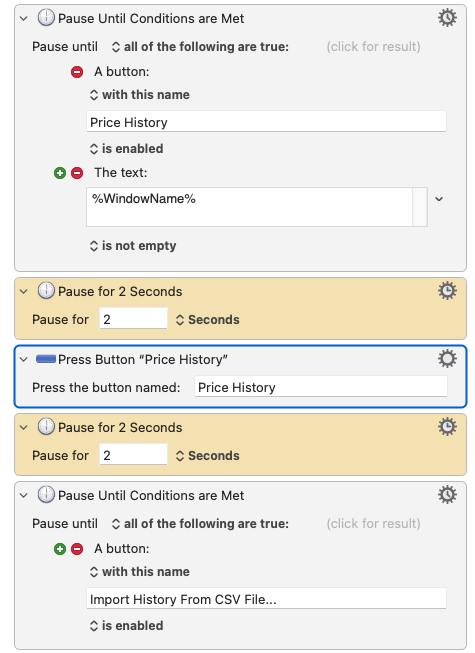
Here is the text from the window analysis tool after KM has failed:
> application Process "Quicken"
> window Securities
> scroll area 1
> table 1
> row 1
> text field 1
> text field 2
> text field 3
> text field 4
> image 1
> column 1
> column 2
> column 3
> column 4
> column 5
> group 1
> button "Security"
> button "Symbol"
> button "Type"
> button "Asset Class"
> button "Currently Held"
> text field 1
> button 1
> button 2
> image 1
> static text "Securities"
> button "Merge Securities"
> checkbox "Download quotes only for indexes and securities held"
> static text "1 security"
> group 1
> button 1
> button 2
> button 3
> button 2
> button 3
> button 4
> image "Perry's Finances.quicken"
> static text "Securities"
> sheet 1
> static text "Cosmos USD"
> static text "ATOM-USD"
> tab group 1
> radio button "Security Details"
> radio button "Price History"
> static text "Type:"
> pop up button 1
> static text "Security Name:"
> text field 1
> static text "Symbol:"
> static text "Tax:"
> text field 2
> checkbox "This security is tax-exempt"
> checkbox "Use downloaded asset class information for this security"
> static text "Asset Class:"
> pop up button 2
> button 1
> button "Security Overview"
> button "Cancel"
> button "Done"
I've also tried %WindowName%1% in the Pause Until Conditions step as suggested in an earlier thread.
Also... this use to work until the last update from Quicken.