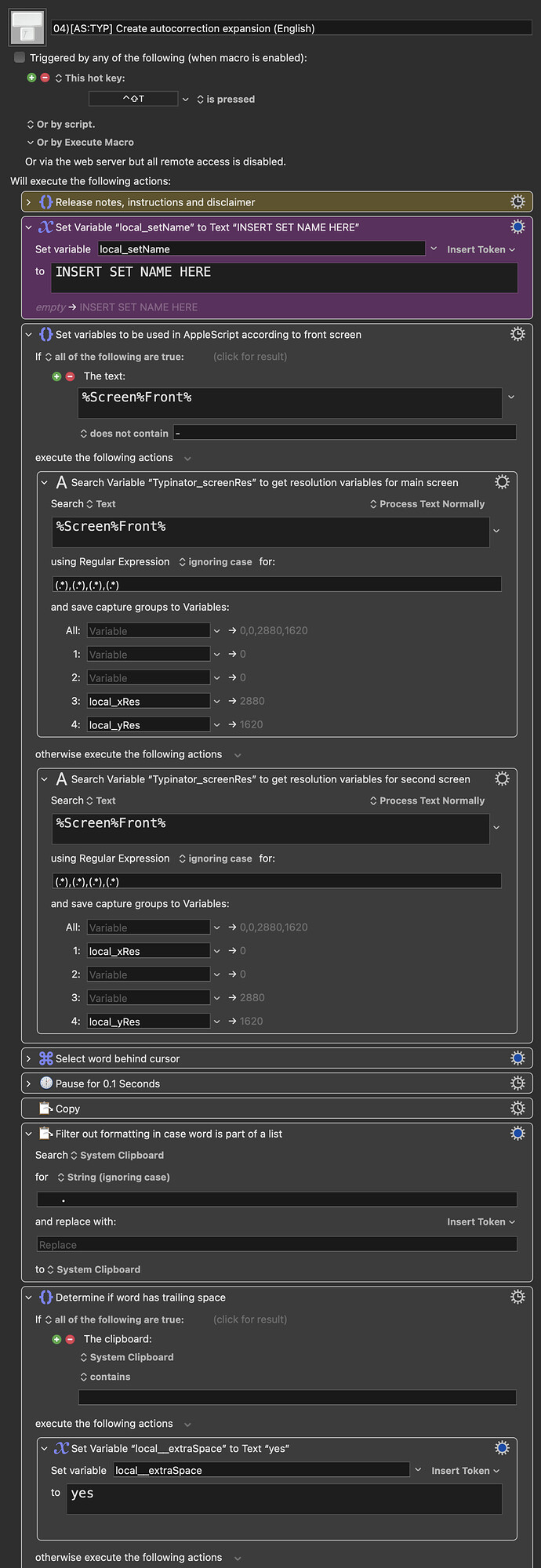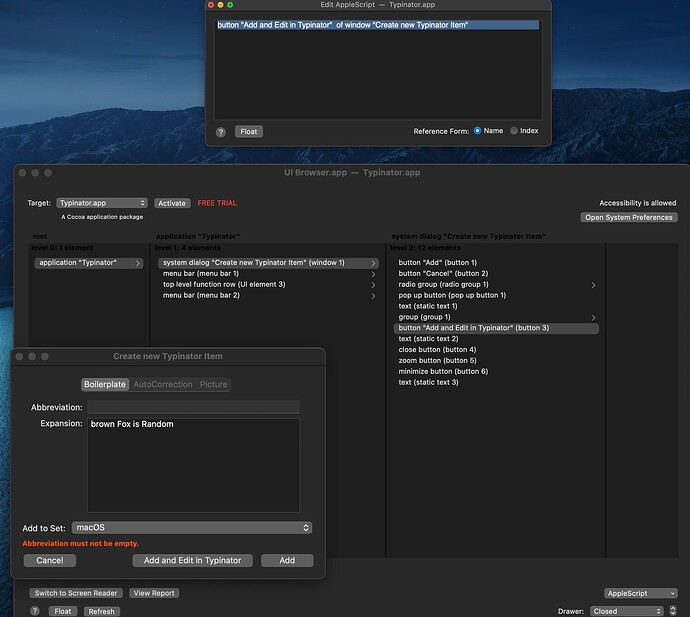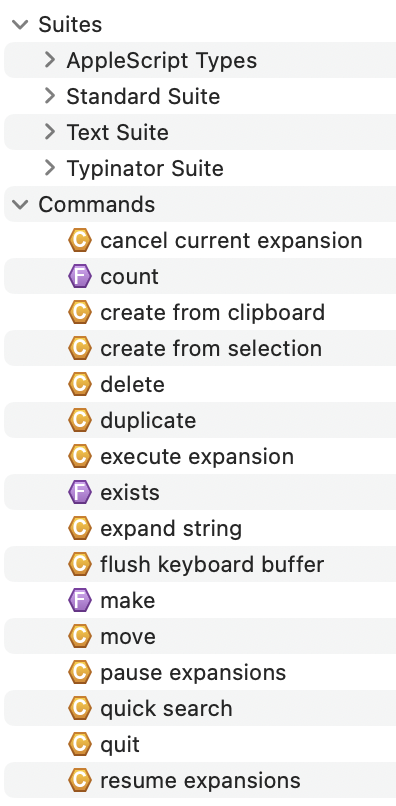Howdy folks, there's a handful of Typinator macros on the forum but I wanted to share mine since it's a little different than the ones I've come across here.
Mine is designed to quickly add a misspelled word to a specific set. It requires virtually no user interaction, only triggering the macro, either selecting the correct word from the list of Typinator suggestions or simply correcting it in the Typinator window and then pressing the Return key ( ). Even if your last quick entry was to a different set, this macro will automatically select the correct set. Something that took me awhile to figure out was how to position the Typinator window front and center of the front screen but that has been working reliably for me now for quite some time using a combination of KM tokens, variables and some lines embedded in the AppleScript. If you experience issues with the positioning of the window however, let me know and I can rewrite the AppleScript to not position it.
). Even if your last quick entry was to a different set, this macro will automatically select the correct set. Something that took me awhile to figure out was how to position the Typinator window front and center of the front screen but that has been working reliably for me now for quite some time using a combination of KM tokens, variables and some lines embedded in the AppleScript. If you experience issues with the positioning of the window however, let me know and I can rewrite the AppleScript to not position it.
Initial setup is easy, in fact all you have to do is set the name of the set in either the purple-colored variable or directly in the AppleScript (instructions on this are in the comments in the macro itself).
Attached is a screenshot showing it in action.
This macro has worked incredibly well for me which is why I felt like sharing. Just since creating the first draft in August I've used it 3,436 times which equates to using it about 18 times a day! As always, however, I am always interested in how my macros can be improved so if anybody has any suggestions please feel free to share them! 
-Chris
CURRENT VERSION: 1.2.0 (Tuesday, February 08, 2022)
v1.2.0: Tuesday, February 08, 2022
Added an AppleScript to close main Typinator window to ensure the final paste action does not paste into the Typinator window (since if it's open upon inserting a new expansion it will be brought to the front)
v1.1.0: Monday, January 31, 2022
If original word has a space in front of it, this space is now inserted after correction.
v1.0.0: Monday, August 23, 2021
Initial macro
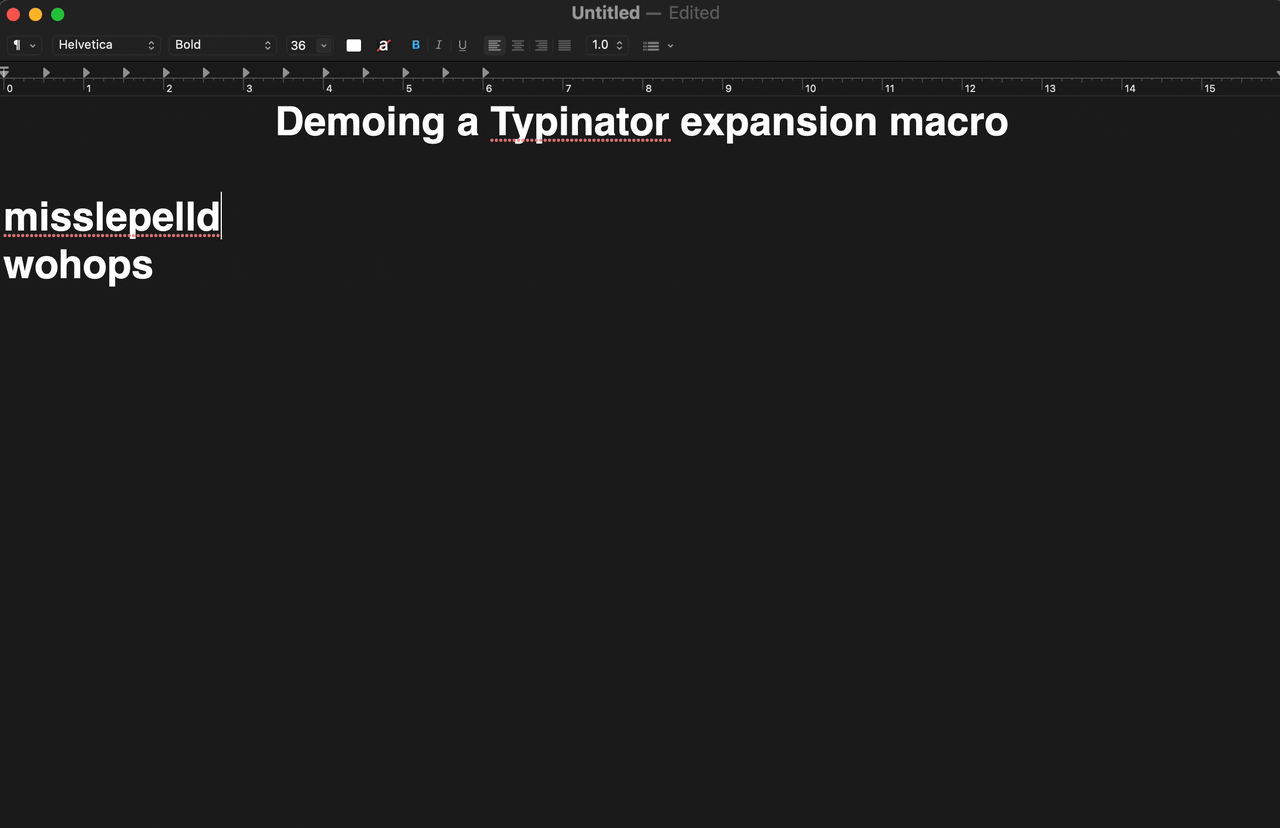
04)[AS-TYP] Create autocorrection expansion (English).kmmacros (59 KB)