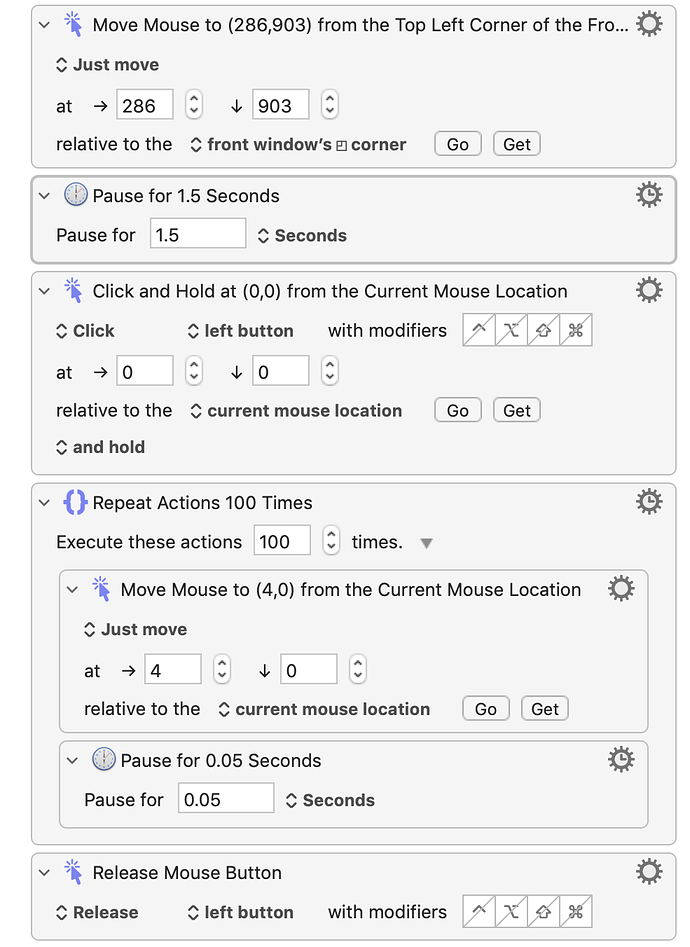Most AppleScript "actions" require a target, either as part of the command itself or by wrapping the command in a "tell" block that sets the target. So you can use either:
tell application "QuickTime Player"
start front document
end tell
or
tell application "QuickTime Player"
tell front document
start
end tell
end tell
These work because the "New Screen Recording" you open will be the frontmost document in the QuickTime Player app -- if that may not be the case you'd have to find a way to explicitly address the correct document, but you should be OK here.
As for the move, this is my first go a mouse-drag scripting in KM (prompted by @Yu_Cai showing me that click-multidrag was possible), so it's a hack that you could probably improve on! But 390 pixels in 100 steps over 5 seconds is a loop of a four pixel drag then a 0.05 second delay, repeated 100 times (if the 10 extra pixels matter, only loop 98 times!).
Tested by using the line-drawing tool in PowerPoint -- see if it works in FindMyShadow.