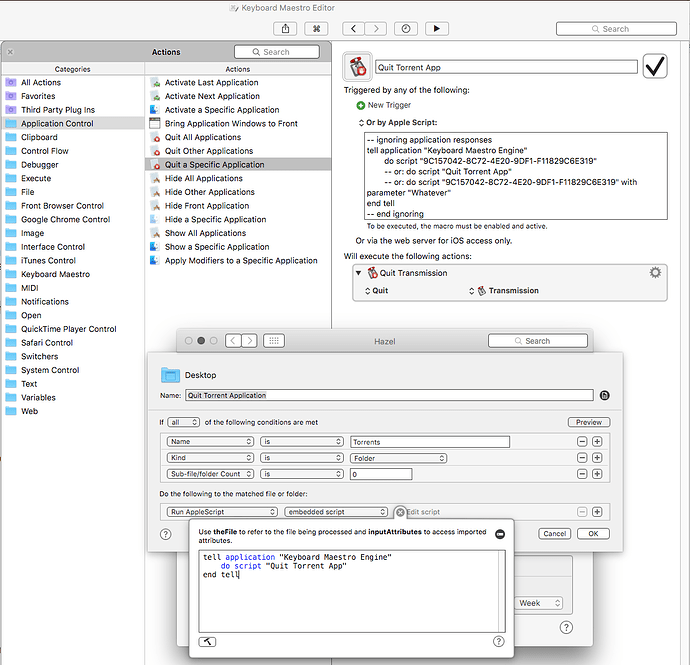Some torrent apps in Windows, such as uTorrent and BitTorrent, can quit themselves automatically when downloads complete. Unlike Mac, the same torrent apps don’t show that feature. Folx app in Mac provides that feature but I don’t prefer it and it doesn’t apply that feature properly either. It shows a countdown dialogue that can’t be disabled!
Notes might be relevant:
1- My default torrent app is BitTorrent.
2- I use a folder named “Torrents” that can empty itself when torrent downloads complete by transferring completed downloads to a different folder.
2- When “Torrents” folder is empty, I don’t keep the torrent app running. In other words, I only launch the torrent app when I need to download torrent files.
3- I use Hazel app to launch the torrent app automatically when “Downloads” folder has a torrent file in it.
If there’s an action in KM or any other automation that can mimic that feature in Mac I would be happy to know it.