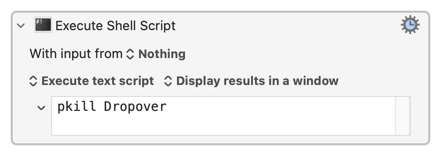I am trying to get the action "Quite a Specific Application" to stop the app "Dropover" which is a menu bar app running in the background. It's not working . The link is a screenshot of the simple macro I am trying to use. Any suggestions would be appreciated. Screenshot
Hello Lou (@Lou_Plummer)![]()
What you could try is using the Type a Keystroke Action using the send to Application Option and selecting the Dropover Application.
Greetings from Germany ![]()
Tobias
You should define "not working." Do you mean it's not triggering? Or giving an error message? Did you check the Engine Log file to see what it says in there?
Does pkill send a shut down command so the app can quit nicely, or does it terminate the process? If the latter, maybe cleaner to send a quit via AppleScript?
tell application "Dropover"
quit
end tell
This would let the app clean up anything open before it quit (though I have no idea what the app does; maybe this isn't a concern). I also can't test if it actually works ![]()
-rob.
Thank you. I'd tried a different shell script that didn't work. Yours does. Much appreciated.
Oddly enough, an AppleScript will not quit the app. I tried the same one you suggested. The pkill shell script that @_jims suggested did the trick.
I just noticed that autocorrect renamed the app to "Droopier" in my previously-posted script; I assume you didn't try that one :).
Very interesting that it won't work, because that's a pretty basic level of functionality. But maybe it's different for menu bar apps? Glad Jim's works for you!
-rob.