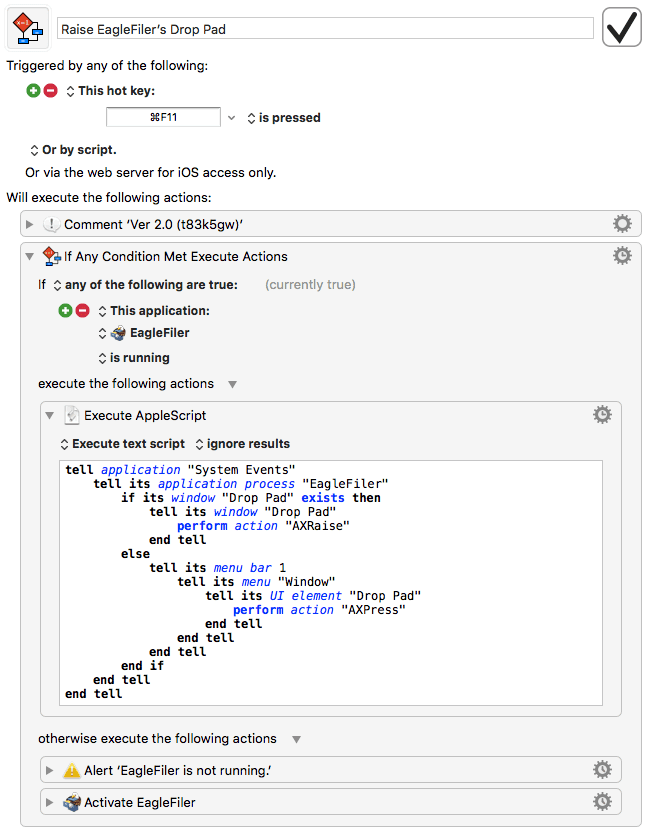This is a little UI helper for the document manager EagleFiler.
EagleFiler has a little window called “Drop Pad”. The Drop Pad usually lives in a corner of your screen, and it shows you which library is currently active, lets you switch the active library and you can drop elements on it, to add them to the active library.
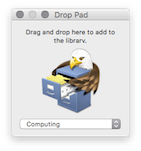
The problem is that the Drop Pad (which is not a top-floating window) most of the time is deeply buried behind a dozen of other application windows.
So, what the macro does is this:
- It raises EagleFiler’s Drop Pad above all other windows, but not above the current frontmost app’s windows. The Drop Pad now, most likely, is accessible, while EF’s library windows remain peacefully in the background.
- If the Drop Pad isn’t open at all it will open it.
- If EagleFiler is not running it will launch it (after confirmation).
Tip: Assign the macro to the same key you are using as ‘Capture Key’ for EF, but with a different modifier. For example: Capture Key F11, this macro ⌘F11.
Raise EagleFiler’s Drop Pad.kmmacros (4.3 KB)