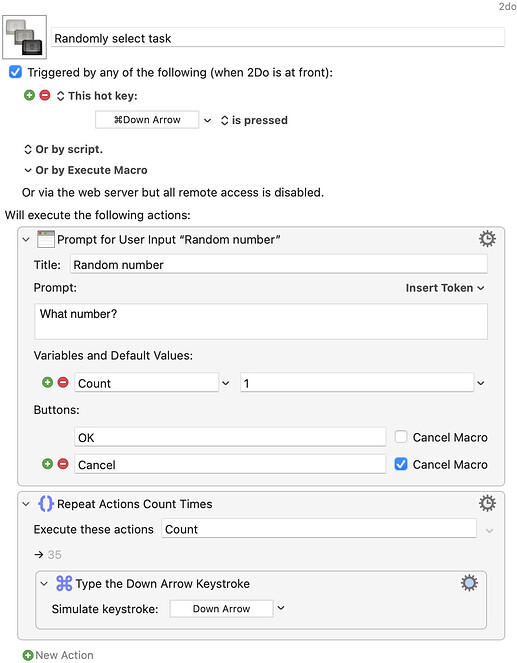The attached macro presses the down arrow x number of times, where x is whatever number I input.
But I need the macro to work slightly differently. I need to input a number, then the macro needs to choose a random whole number between 1 and whatever number I input. Then the macro needs to press the down arrow x number of times, where x is whatever random number has been selected.
For example, let's say I input the number 150 and the random number chosen between 1 and 150 happens to be 73, I need the macro to press the down button 73 times.
In another iteration, let's say I input the number 20 and the random number chosen between 1 and 20 happens to be 14, I need the macro to press the down button 14 times.
Is this possible?a
Randomly select task Macro (v10.2)
Randomly select task.kmmacros (3.1 KB)