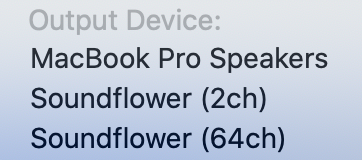This topic may be slightly unrelated to KM, but I'm wondering if anyone knows a way to make a macro that starts recording the screen and internal audio. There is a kernel extension called Soundflower that allows lets you record internal audio, but I don't know how to do both video and audio simultaneously. I'm not sure if this is possible with the default apps like quicktime or if I would need a dedicated recording software (in which case I probably wouldn't bother). Any thoughts?
Soundflower output:
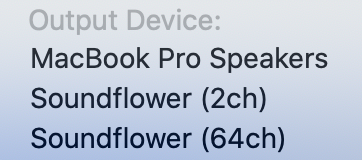
There are lots of choices these days for making screen recordings, which should always include audio. You may want to do a Google search to see the range of options.
KM does NOT have any built-in Actions to do screen recordings -- only screenshots and OCR. But, of course, KM can launch and work with just about any app.
If you have an ongoing need to create, edit, and produce screen recordings, then I highly recommend a purchased app.
Some Free Apps
- CloudApp
- Apple Quicktime Player (built-in to your Mac)
I've used both of these to a very limited degree -- enough to know that I need a better tool.
Purchased Apps
-
SnagIT ~$50
-
ScreenFlow ~$130
-
Camtasia ~$250
I own, and have used, all 3 of the above. I use SnagIT the most for quick, short screen recordings that don't need much editing. SnagIT allows you to cut any segments you want from the video, and then save as an animated GIF if you like.
SnagIT is also a great screen capture (screenshot) and annotation tool. I use it every day for this purpose.
ScreenFlow and Camtasia are used to produce more professional Screencasts like you see on YouTube and elsewhere.
Both of these provide extensive video editing tools and integration of a variety of sources.
This is probably more than you want to know, but I hope it helps you make a good choice for your needs and budget.
1 Like
Thanks for the detailed reply. I will look into these options.
1 Like
Good luck, and let us know what tool you choose.