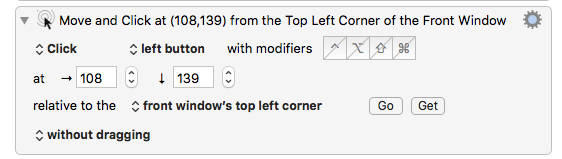Hi
I use Cubase and every day I have to set some parameters to make Lemur connect to Cubase.
So I have tried to create a macro in KM to do it for me. When the macro launch the Device Setup window opens and I record some clicks with the mouse, but when I run the macro - even with the pauses inserted to make time for Cubase to react - the clicking is all over.
Here is a video I made: https://www.youtube.com/watch?v=4QgaMltzRFk
Regards Stig Christensen
Look into where the mouse clicks of the recording are set.
See if it matches with what you need.
Maybe it needs to be relative to the screen instead of front window.
Or you could maybe use Click at found image.
And I could not see our video since it was private.
Hi
Thanks for your reply!
I have changed the permissions on the You Tube Video, if you could take a look now. Thanks a lot!
Is it always for Generic Remote and Generic Remote 2 this needs to be done?
Or do you want a macro, where you select the Remote device in the list on the left.
And then the macro selects the 2 correct input and output and click apply?
Hi
It’s always the same!
So if the macro could do precise what I do I could check my mail instead. 
I think this is possible.
Is the window always in the same position and the menu items in the same position?
But do not expect to be able to check your email.
KM drives the user interface. So if you in the middle switch to Mail, then KM will click in Mail insted of where you think.
The window is always in the same position, and I check my mail on my Macbook Pro.
Then it should be possible to do.
Here is the steps I think you need.
I can not make the macro without the program.
Select menu item Devices>Device Setup…
Click mouse at coordinate relative to front window. Then find coordinate of Generic Remote on the left.
Small pause
Click mouse at coordinate relative to front window. Then find coordinate of Deamon input dropdown
Small pause
And continue like this until settings are set.
Then click button action with the Apply.
Repeat for the next device.
I will try that. It looks like the macro I created, but the clicks just didn't hit the intended place.
By the way I can't find any information about this window:
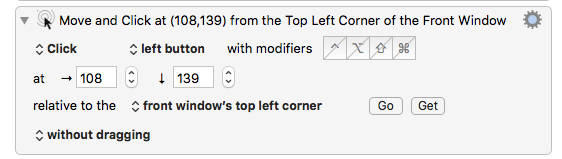
I suppose that the GO and GET button should provide at way to get the coordinates for the mouse, put I can't find any information about it in the manual.
Adjust your macro to Move & Click, and then you can see where it is clicking.
For what you should in the video, you will need Pause actions to allow the menus to appear. Otherwise you'll effectively click, then click again in the window, then the menu will appear.

Peters suggestion with pause are something you need to try.
Also the Get allows you to move the mouse to where it needs to be and get the coordinates. Go moves the mouse to the coordinates.
But remember if it is relative to the front most window, then this is probable the KM editor window when you are creating the macro.