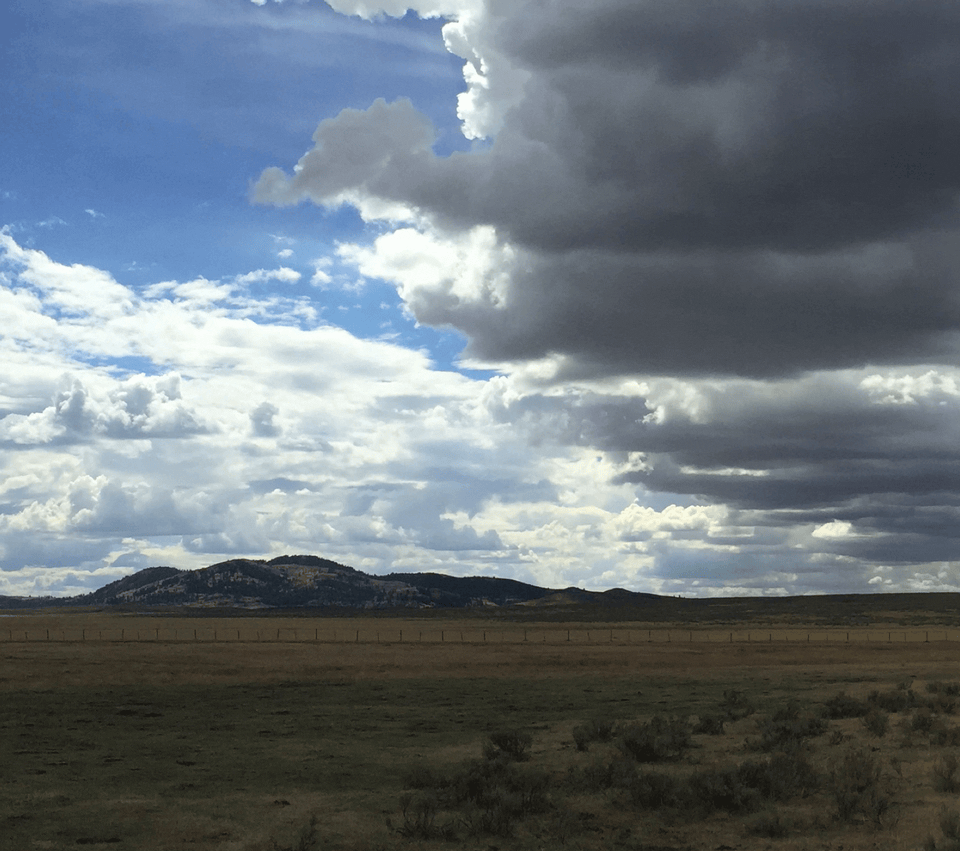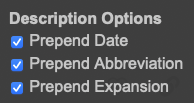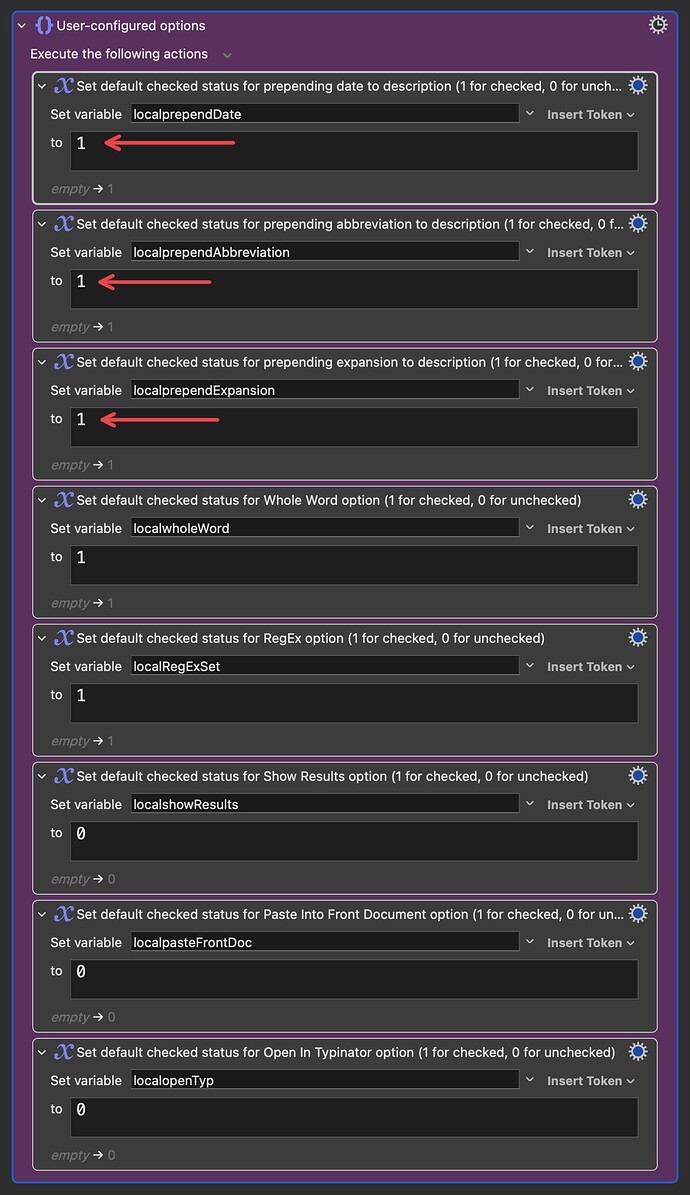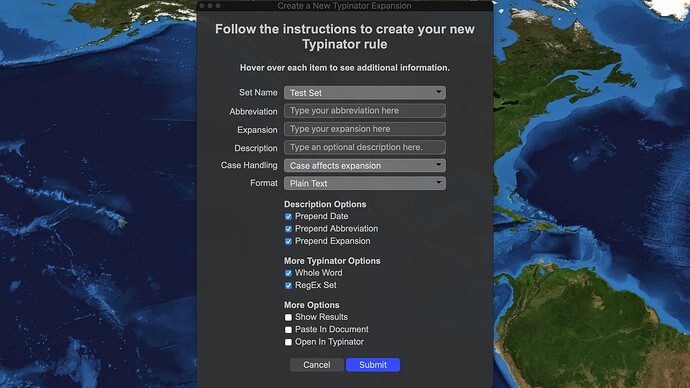Howdy folks, here is (yet another) Typinator macro, but this one will add any abbreviation to any set you have, be it a RegEx or normal set. It is quite similar to both my Redesigned: Quickly Create an Auto-Correction Expansion With Typinator (Using Aspell and Typinator's AppleScript dictionary) macro as well as my original Quickly Create a Regex Expansion With Typinator macro, but is far superior to the latter since it too (like the former) uses Typinator's AppleScript dictionary instead of relying on GUI scripting. Therefore I am posting it separately from the other macro so as to (hopefully) not cause confusion.
Now a little more about the macro itself, as well as the new features it has:
- Retrieves a complete list of all sets
- Allows you to enter your abbreviation using RegEx formatting or not.
- Selecting the checkbox "RegEx Set" (checked by default) will verify that the abbreviation has at least a basic RegEx formatting and prompt you to correct it if it finds errors.
- Will ensure that both abbreviation and expansion fields have data in them.
- Allows you to set additional options like "Whole Word", and adding a description.
- Can check the options to show the results as well as expanding the new abbreviation into your front document.
Attached are several screen recordings of it in action.
I have been using this new version quite extensively for several days now, and it has been rock-solid on my machines. But as always there is a potential for incompatibility on other users machines. So if anybody downloads and tries this macro and runs into issues please don't hesitate to reach out and I will try and help troubleshoot the issue as best I can. I would also welcome any feedback as to how the macro can be improved!
-Chris
CURRENT VERSION: 4.1.0 (Tuesday, March 08, 2022)
v4.1.0 Tuesday, March 08, 2022
Changed abbreviation, expansion and description fields to different HTML tag to allow for resizing to facilitate seeing more info while typing.
Added form verification in the HTML.
Previous Version Info (click to expand/collapse) (click to expand/collapse)
v4.0.0 Saturday, February 26, 2022
Switched to custom HTML prompt for initial user input.
This has the advantage of showing additional instructions when you hover your mouse over each item.
See the custom HTML prompt screen recording to see a demo.
v3.2.0 Tuesday, February 22, 2022
Added more options for adding a custom description.
Changed actions order to add new rule to Typinator before user feedback.
v3.1.0 Thursday, February 17, 2022
Finally figured out the proper syntax for case handling and expansion type.
AppleScript has been greatly simplified.
Added default description to the current time stamp so abbreviations can be sorted by date added in Typinator (to disable this just delete the line out of the prompt).
v3.0.0: Thursday, February 10, 2022
Completely new macro, based on my original macro, but using Typinator's AppleScript Dictionary instead of GUI scripting.
Screen recording: adding a RegEx successfully (click to expand/collapse)
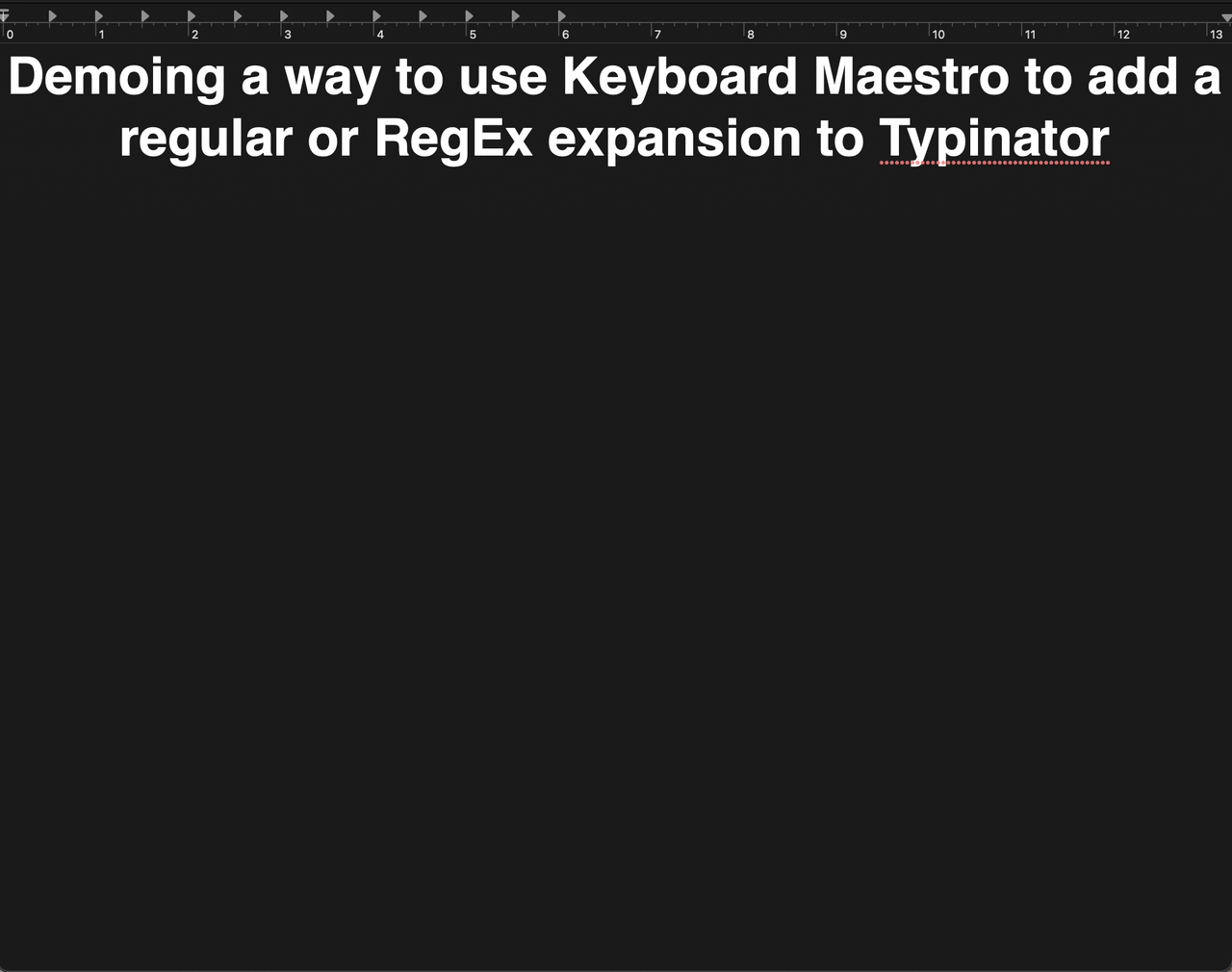
Screen recording: improperly formatting a RegEx abbreviation (click to expand/collapse)
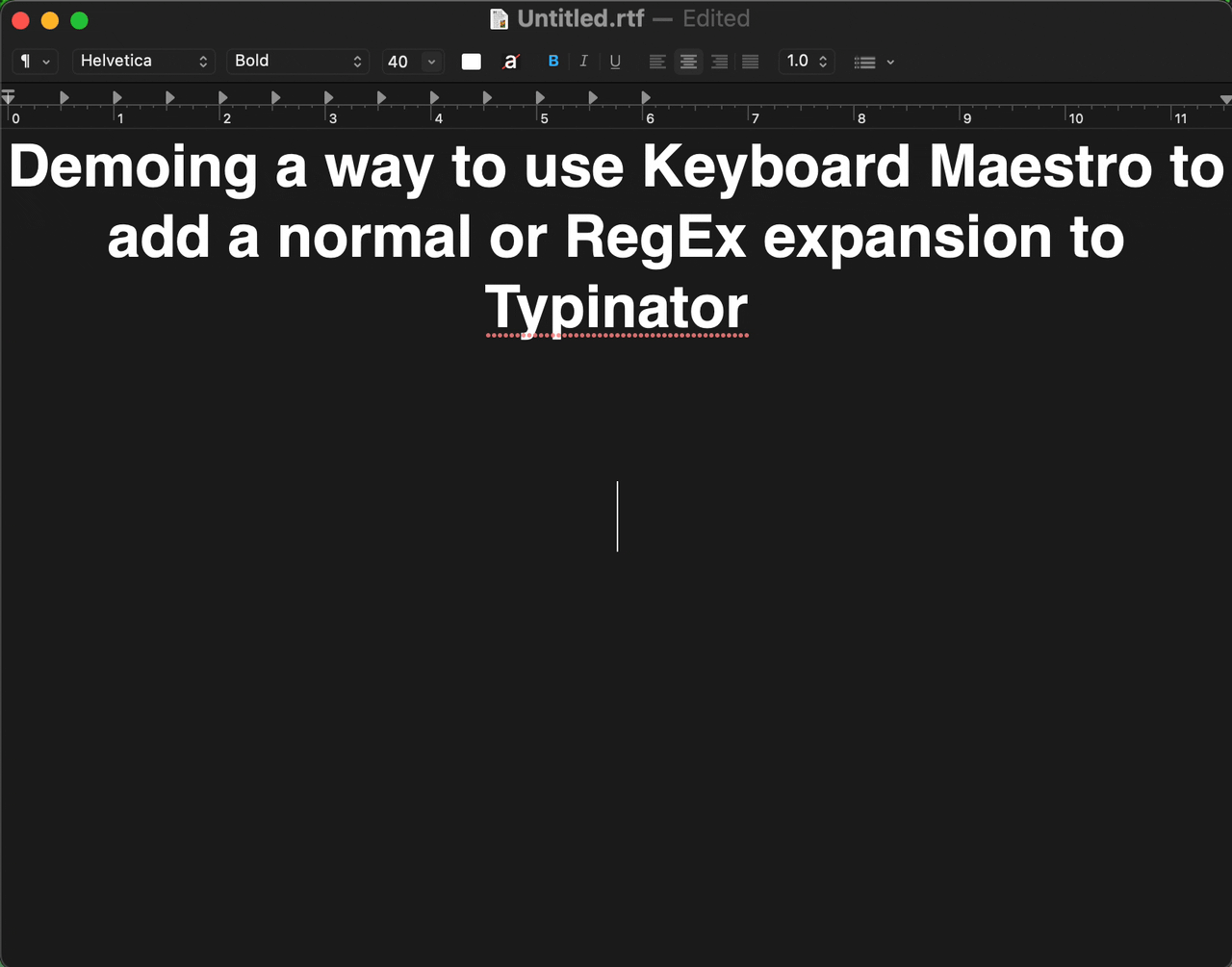
Screen recording: forgetting one of the required fields (click to expand/collapse)
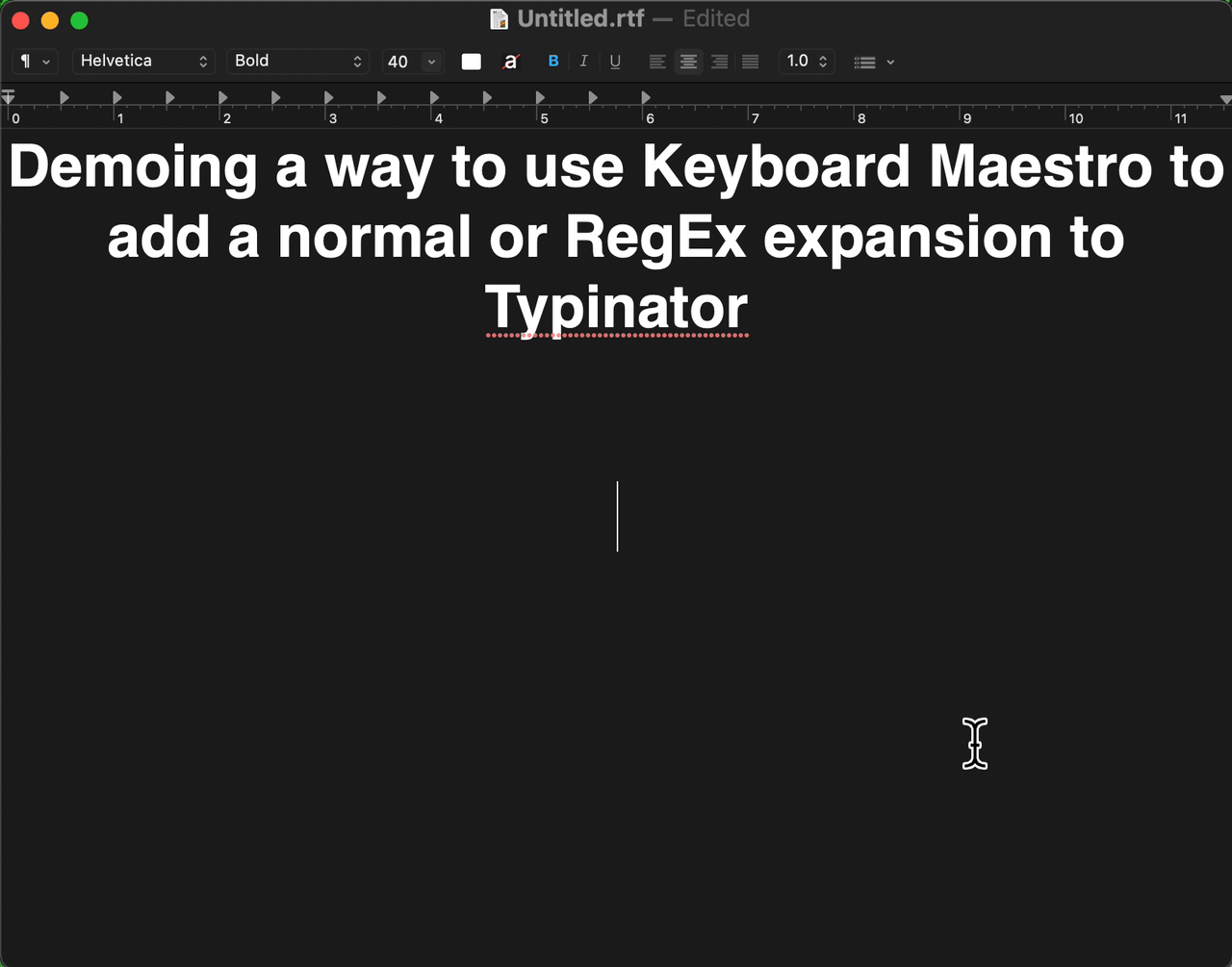
Screen recording: new custom HTML prompt (click to expand/collapse)