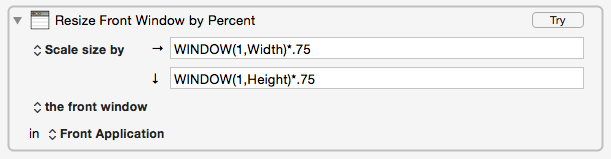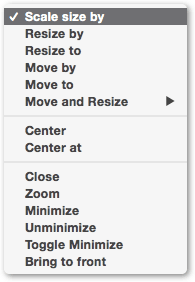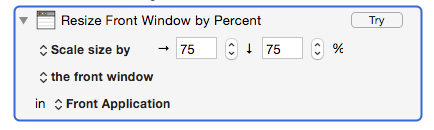I'm trying to create a macro that will reduce the height and width of the current window to 75% of current height and width, respectively.
The action below doubles the width of the window or does nothing, depending on where the window is. Can't quite figure it out. What's going on?
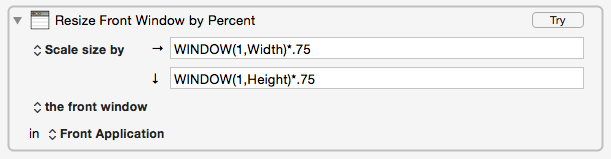
Various relative and absolute options there. The simpler, or more direct, approach seems to be working for me:
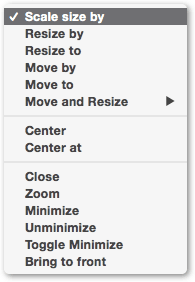
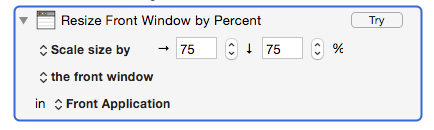
@ComplexPointis correct, Scale size by takes a percent, and so you just want to use 75 for each of them.
Your values would work fine if you uses Resize to.
@ComplexPoint @peternlewis Thanks, gentlemen. I obviously did not read the title of the window (!).
@peternlewis FWIW, it might be nice if the window titles and drop-down menu options did not compete with each other so much. Still my fault for not reading them both, though.
Your right, the title should be Scale Front Window by Percent.
I have adjusted it for the next version.