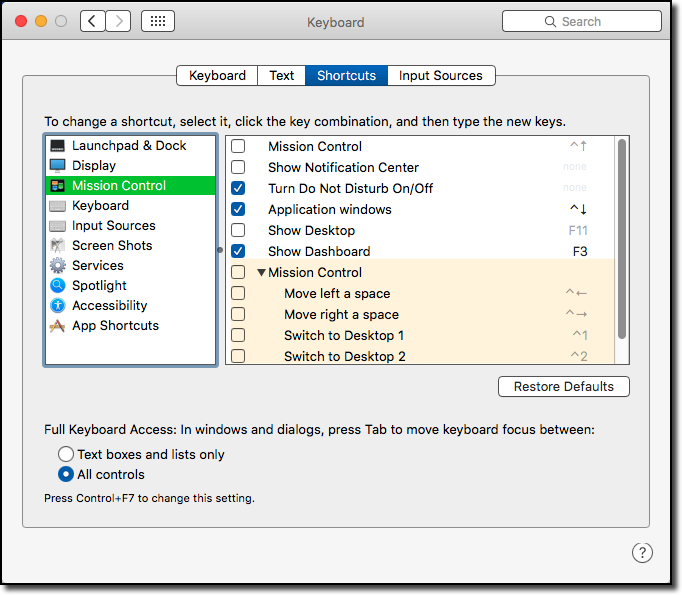Right now on my El Capitan system, Ctrl+Left/Right causes the system to change Desktops (Spaces, whatever). I don’t want this. I can’t see anywhere to change this, and KM is hit or miss for remapping the keys (mostly miss).
Any way to regain the Ctrl+Left/Right keys that Desktop/Spaces has stolen?