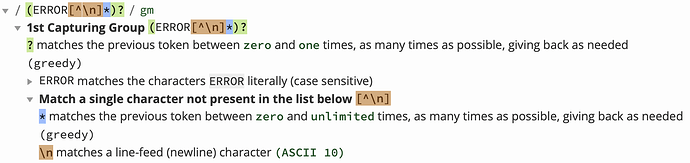I plugged the text and the regex into the site regex101.com and learned that with the "?" there's hundreds of matches (basically every spot in the file matches) but without the "?" you get only a small number of matches.
Here's the actual explanation why the "?" isn't working:
After pondering it, that makes perfect sense. By adding the "?" you are saying that the "ERROR" component is optional, and therefore every single position in the file is a match of length=0 (it also returns the correct strings.) But when you remove the "?", it only returns strings that contain "ERROR."