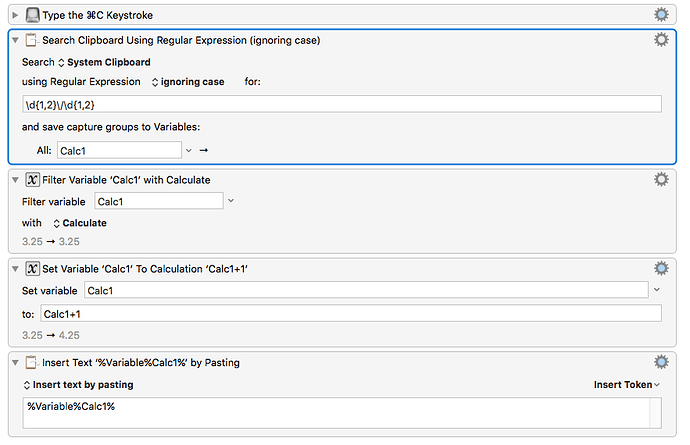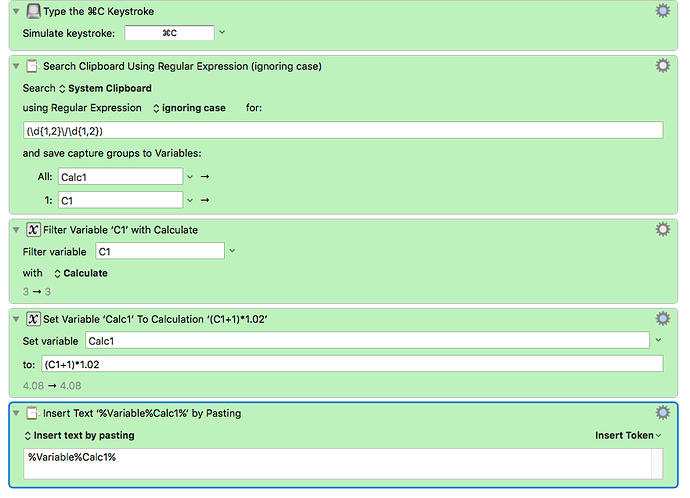Overview:
Bets come through via Telegram and are copied and pasted into TextEdit:
Source data is of the form:
 (17) 6:25,Killarney,Airlie Beach
(17) 6:25,Killarney,Airlie Beach
Pp,7/2(3/1),£20,Win
Ultimate Desired Pasted Result:
6:25,Killarney,Airlie Beach,4.59,4.08,1
I know how to delete " (17) " using regex.
(17) " using regex.
I know how to search for the 2 occurring fractions (\d{1,2}/\d{1,2}) using regex.
I can convert manual selection individually using
But I don't know how to search for first and second occurrences of (\d{1,2}/\d{1,2}) and then apply individual calculations and inserts.
The calculation converts the odds from UK to decimal, i.e. (x/y)+1 but I have to allow for betting exchange commission therefore multiply by 1.02 (2% commission) to arrive at max,min odds range.
Have figured out how to calculate and insert by manual selection but cannot figure out how to select the first occurrence, then the second and apply the calculations individually.
The final £ can be £10 or £20 0r £30 and for these I just want to substitute 1, 2 or 3 to denote points to be staked rather than using currency values.
Think I can figure this out using if, else statement.
 (1) 4:55,york,Coolfitch
(1) 4:55,york,Coolfitch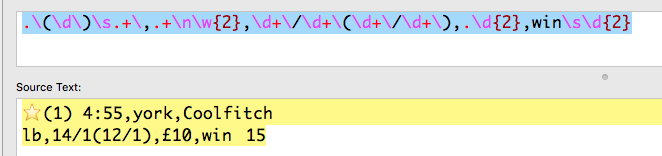
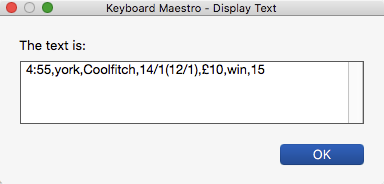
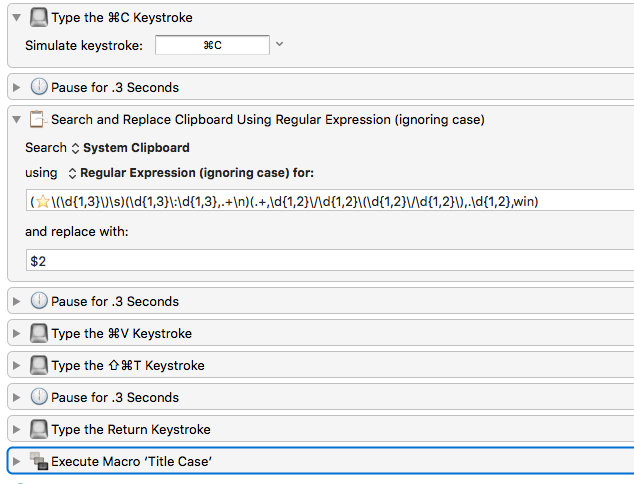
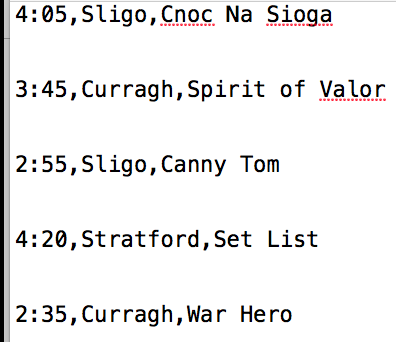
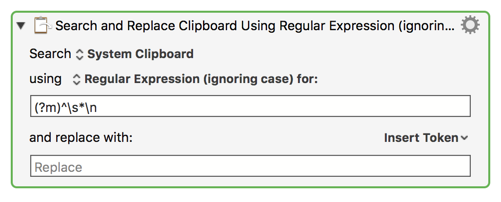
 (5) 6:20,killarney,Ishebayorgrey
(5) 6:20,killarney,Ishebayorgrey