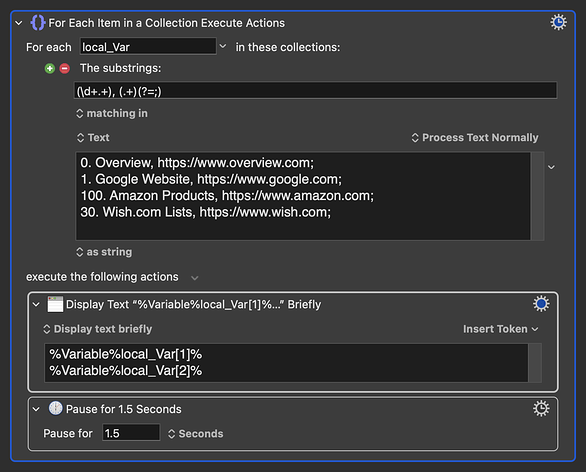Hi guys,
I tried several things using regular expression but no "luck". I am hoping for a quick help by you.
What's the aim?
My aim is to use the "Search Text and save to variable" feature. With the new set variables, I want to open - based on my choice [Prompt with List] - the specific url. I have build everything, though I struggle with the regular expressions.
What's the text?
The text looks like this:
0. Overview, https://www.overview.com;
- Google Website, https://www.google.com;
- Amazon Products, https://www.amazon.com;
[...] - Wish.com Lists, https://www.wish.com;
The text follows the following pattern:
a number (up to 100) + any amount of words until "," --> an URL until ";"
Ideally it would then set the new variables to the following:
1: [varname] local__choice1 to "0. Overview"
2: [varname] local__url1 to "https://www.overview.com"
3. [varname] local__choice2 to "1. Google"
4: [varname] local__url2 to "https://www.amazon.com"
etc.
I am trying different Regular Expression but the Filter does not work...
Anyone knows how to do it?
Thanks so much!