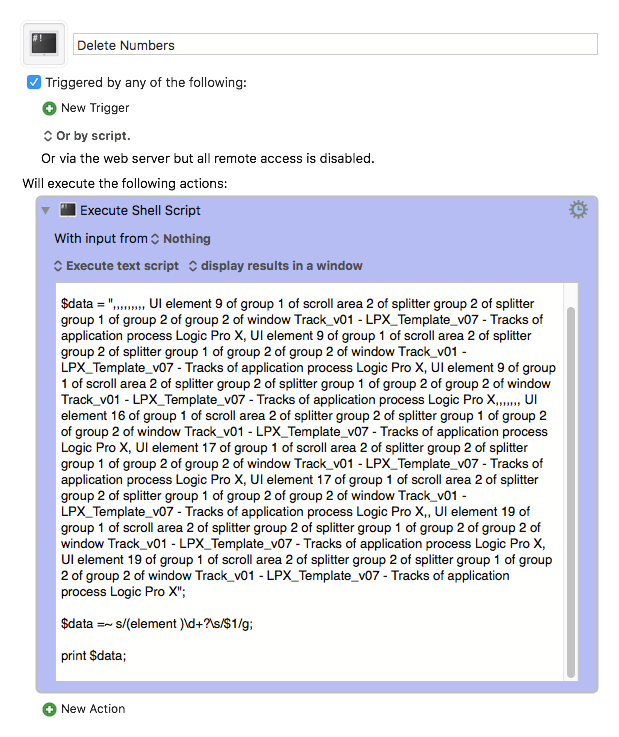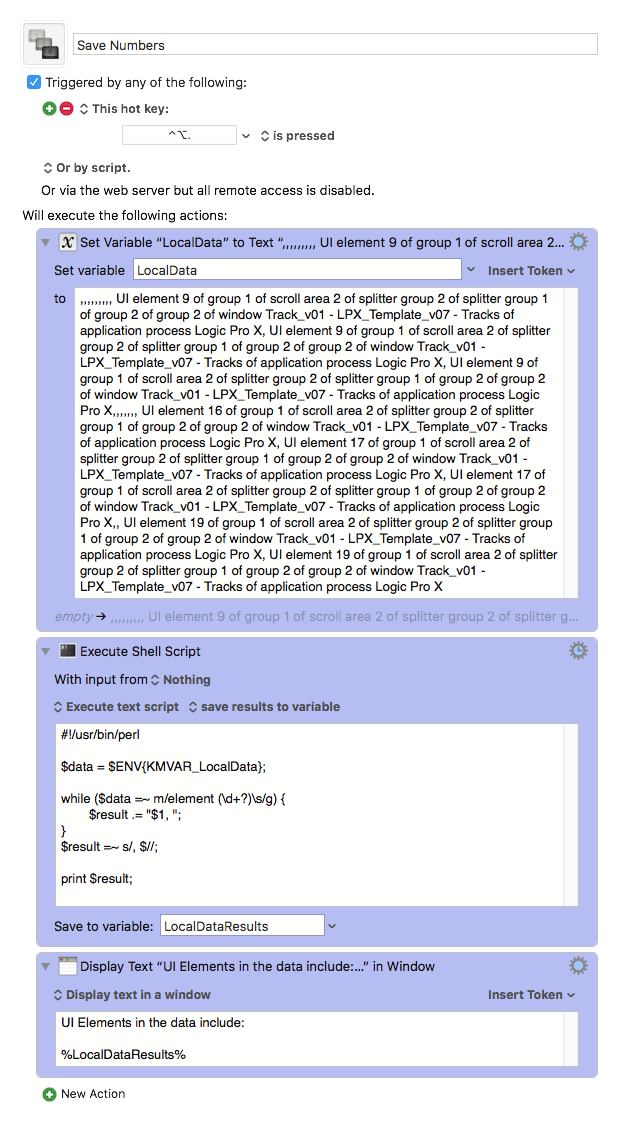Right, these RegEx patterns return just the number. But KM does not return ALL the matches unless you use a For Each Loop and iterate over all the RegEx matches using the Substrings In collection. This all works fine.
I'm looking to use the Search and Replace action. If I use my RegEx or your patterns I will be replacing the # value that I want. I want these # values in a list. So then the Search and Replace action would be to replace all the OTHER text that surrounds these number values. And so the RegEx would need to capture everything BUT these # values.
So in the text below I want to capture EVERYTHING that is NOT HIGHLIGHTED below. And essentially replace it with a space or \n or something - and then I could make the numbers that are left into a list.
So the RegEx pattern is essentially "everything that is NOT the number after the 'UI element' string".
,,,,,,,,, UI element 9 of group 1 of scroll area 2 of splitter group 2 of splitter group 1 of group 2 of group 2 of window Track_v01 - LPX_Template_v07 - Tracks of application process Logic Pro X, UI element 9 of group 1 of scroll area 2 of splitter group 2 of splitter group 1 of group 2 of group 2 of window Track_v01 - LPX_Template_v07 - Tracks of application process Logic Pro X, UI element 9 of group 1 of scroll area 2 of splitter group 2 of splitter group 1 of group 2 of group 2 of window Track_v01 - LPX_Template_v07 - Tracks of application process Logic Pro X,,,,,,, UI element 16 of group 1 of scroll area 2 of splitter group 2 of splitter group 1 of group 2 of group 2 of window Track_v01 - LPX_Template_v07 - Tracks of application process Logic Pro X, UI element 17 of group 1 of scroll area 2 of splitter group 2 of splitter group 1 of group 2 of group 2 of window Track_v01 - LPX_Template_v07 - Tracks of application process Logic Pro X, UI element 17 of group 1 of scroll area 2 of splitter group 2 of splitter group 1 of group 2 of group 2 of window Track_v01 - LPX_Template_v07 - Tracks of application process Logic Pro X,, UI element 19 of group 1 of scroll area 2 of splitter group 2 of splitter group 1 of group 2 of group 2 of window Track_v01 - LPX_Template_v07 - Tracks of application process Logic Pro X, UI element 19 of group 1 of scroll area 2 of splitter group 2 of splitter group 1 of group 2 of group 2 of window Track_v01 - LPX_Template_v07 - Tracks of application process Logic Pro X,,,,,,,,,,,,,,,,,,, UI element 38 of group 1 of scroll area 2 of splitter group 2 of splitter group 1 of group 2 of group 2 of window Track_v01 - LPX_Template_v07 - Tracks of application process Logic Pro X, UI element 38 of