I’m trying to use a regular expression as trigger, but it’s not recognizing the \b character. Is there an option like we have for the non regex typed string trigger (“match after word break”), or any reason I’m missing that word boundaries don’t work here?
I'm not sure what issue you're running into, but here's a macro I use myself to automatically fix DOuble CAp typos that successfully makes use of \b:
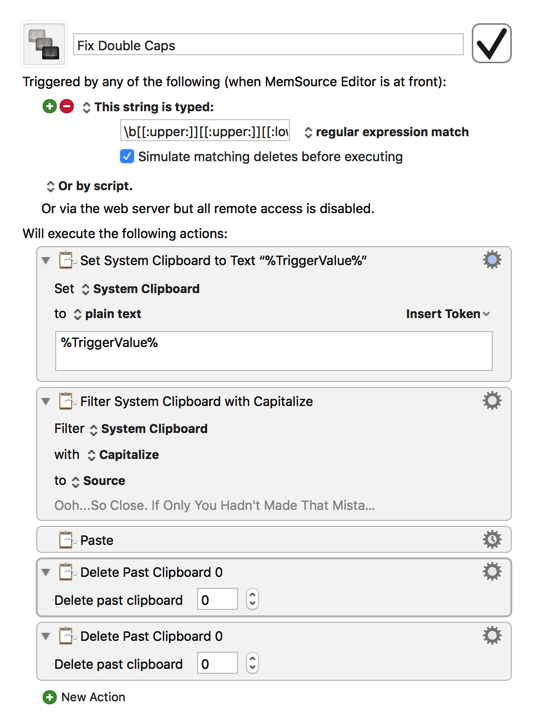
Since you can't see it all in the screenshot, here's the full regex:
\b[[:upper:]][[:upper:]][[:lower:]]+\b
If this example doesn't answer your question, could you upload the macro in question and/or post a screenshot so we can better see what might be happening?
1 Like
Never mind, I figured out my issue (I just had something entered wrong elsewhere). Thank you for the help, though!
1 Like
Please share your fix/solution.
Chances are that others will encounter the same issue.
Thanks.