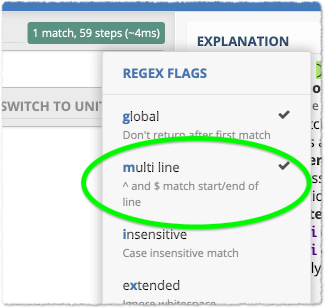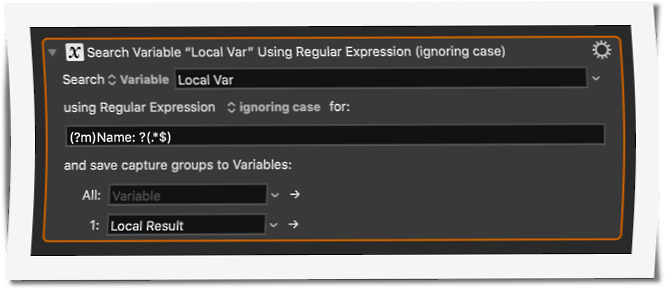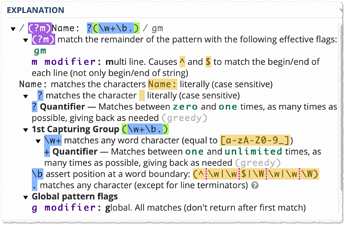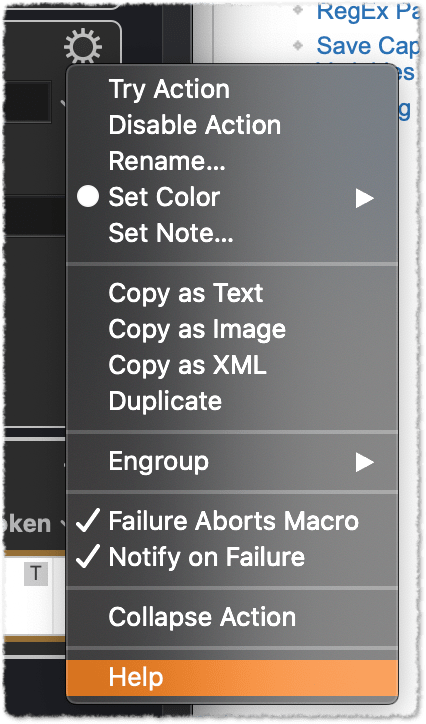This is the string I have saved into a variable...
Full Name: 可爸爸
Username: lgfee
I used https://regex101.com/ using
(?<=Name:).*$
returns 可爸爸
However when I use in Keyboard Maestro it's returning lgfee instead. I want to just grab whatever data comes after Full Name:
Tom
2
In regex101 you probably have set the m flag (multi line):

⇣
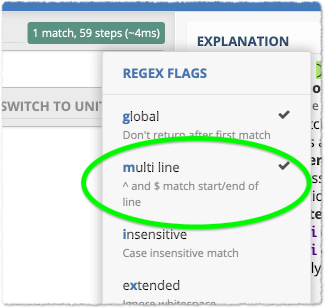
You have to set the m flag in KM too:
(?m)(?<=Name:).*$
If you don’t set it, $ will match the end of the string (not the end of the line).

Regex with ‘m’ Flag <9381 200223T193129>.kmmacros (3.0 KB)
1 Like
One final thing. In some cases not all cases there is a single whitespace after the :
is there anything to apply that can remove that whitespace only if it exists?
Sorry Tom last one. In some cases that full name field might be
John Smith Morgan
I would just want the first word John. How to get that, oh and my previous post about the whitespace after : being removed.
Sorry for being a pain 
Tom
6
I would do this:
(?m)Name: ?(.*$)
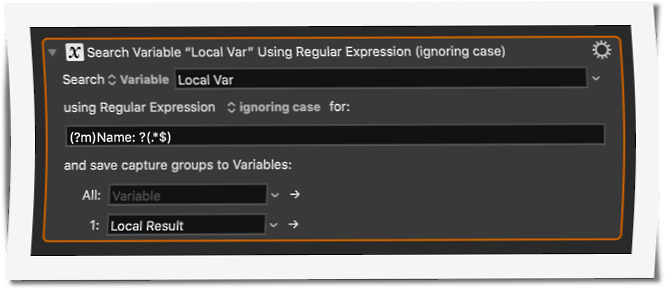 Search using Regular Expression <AE24 200223T203548>.kmactions (574 Bytes)
Search using Regular Expression <AE24 200223T203548>.kmactions (574 Bytes)
- If there are possibly multiple whitespaces, then use
* instad of ? after the space character
- If different types of (horizontal) whitespaces are possible, then use
\h instead of the ordinary space character
Sorry for dumb quesiton but how would that look with the (?m)Name: ?(.*$) statement how would it sit within that?
John Smith Morgan
For instance with (?m)Name: ?(\w+\b.)
returns
Name: John
with whitespace. When what I need is
John
no whitespace either side, and getting the first name
Tom
10
I don’t get any whitespace. But you have added a period after the \b in your expression above. A period matches any character.
Without period:
(?m)Name: ?(\w+\b)
or just (I don’t know why I have added the \b at all):
(?m)Name: ?(\w+)
I recommend to use regex101 as a playground. In the side bar you find the explanation for every detail of the current expression:
thanks but I'm still getting
Name: John
As the result when I use (?m)Name: ?(\w+)
How to get just the John
Tom
12
Like in the action I uploaded for you in the post above:
Capture group 1 to the variable, not “all”. Group 1 is the stuff inside the parenthesis.
PS:
If I’m not sure how an action works I always open the Help, in the Gear menu of the action:
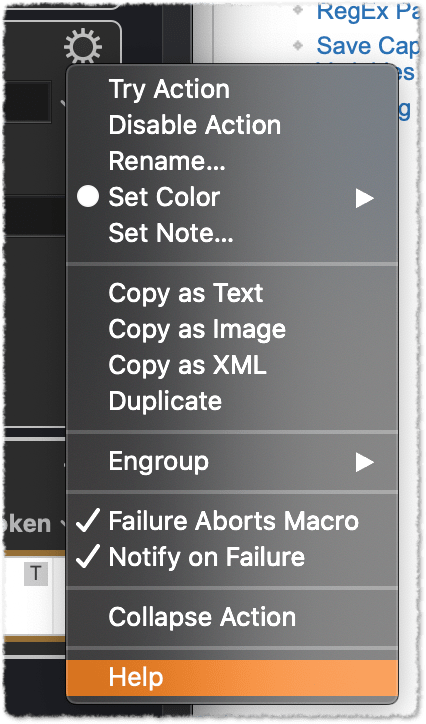
This leads directly to the corresponding Wiki article. In this case this one.
Sorry my bad for missing that, works great thank-you very much for the help & lessons!