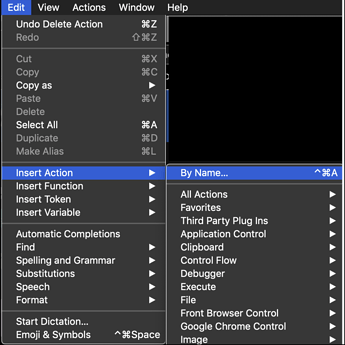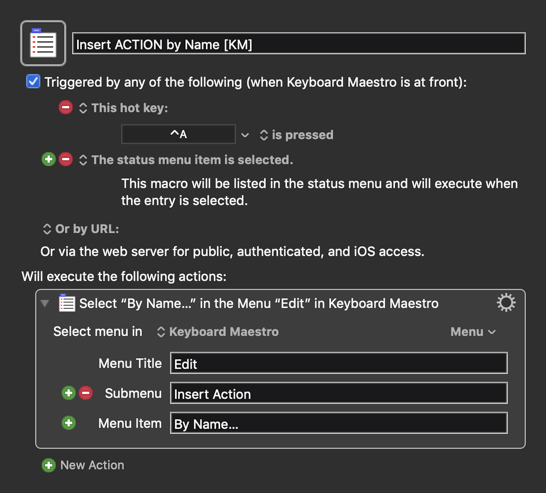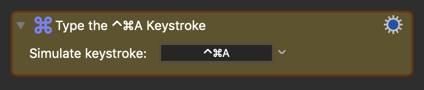I am new to Keyboard Meastro and I have just recently discovered it's amazing abilities.
This is probably a real noob question but here we go:
I am using several different Daws producing music and most of them allow me to remap keyboard shortcuts (making them the same) so I can move easily between the programs. However, Universal Audio Luna doesn't have that feature (neither does Pro Tools).
Is it possible to override the shortcuts just in Luna so I can map the most basic functions according to my other Daws using Keyboard Maestro?
Firstly, read the FAQ What is the difference between different kinds of hot keys? to understand the difference between menu command keys and hot keys.
Applications sometimes let you adjust their menu command keys, and otherwise you can often adjust them in the System Preferences Keyboard, Shortcuts, App Shortcuts preferences.
Applications usually do not have hot keys (unless they have some facility to work when the application is not at the front), but if they do they will generally have definitions for them in their preferences.
Applications also have various other keys that may mean things when using the application, such as for selecting tracks, or changing tools or whatever, and they are generally specific to what you are doing in the application at the time.
If neither the application, nor the System Preferences allows you to adjust the keys, then the only remaining option is to have Keyboard Maestro use a hot key and then simulate the desired keystroke. The problem with this is you can only safely map keys in one direction (so you can make X mean Y, but not then make Y mean something else), and also that it is often hard for Keyboard Maestro to know the context sufficiently to know when to do the mapping (for example, if X means Y, you can no longer type "max" in a text field).
So the answer is very much “maybe”.
Thanks for the lengthy reply!
I guess I'll have to reconsider using Luna until they make it possible to remap their own shortcuts.
Peter's lengthy reply is also somewhat generic.
Looking at the Luna documentation,
KM can help if we know more precisely what you want to do.
I have many apps where I have remapped the standard keyboard shortcut to a specific one of my choice e.g. Zoom in is always CMD+ " + " by using the KM select menu item tailored for each application.
Similarly, KM can detect say CMD+c and type say Z
and here is a thread on using KM with Protools that may give you some ideas
So a couple of examples please
The short answer is: Most likely
I do this all the time.
The key is making use of the App's menus, provided it has a menu item that corresponds to the shortcut you want to remap.
Let's look at an example using the KM Editor app (Keyboard Maestro.app).
It has a shortcut to insert an Action: ⌘⌃A
I prefer: ⌃A
So, I have a Macro in my Keyboard Maestro Macro Group that uses this menu item:
It is a very simple macro:
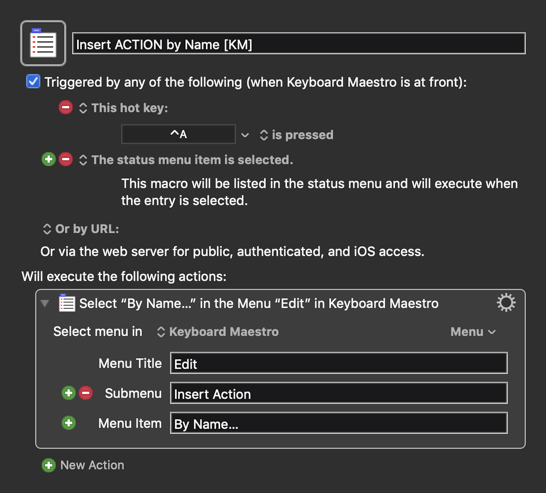
It makes use of this KM Select or Show a Menu Item action.
If your App does not have a corresponding menu item, then you can use this Action:
Type a Keystroke action to type the shortcut the App normally uses. So, in this case, it would be:
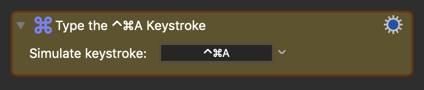
Make sense?
Let us know if you have any questions.
Thanks all of you! Really friendly people on this board it seems! 
I will dive into Keyboard Maestro a little more and try to absorb all the advice I've been given before I reply with more questions.
I have also started using Lemur on an iPad for Daw control and I am considering making a specific Lemur mapping for Luna as well which seems like a good combo with KM.
You can most likely expect more noob questions along the way but I do have to make music as well! 
2 Likes
If I may ask a related question, having read the FAQ on hotkeys, I'm still not sure what the situation is when an app menu command key and a KM hotkey come into conflict. Do both actions happen?
And one more quick question, I know it is possible to create shortcuts within settings for app menu items, but is it possible to remove a shortcut (not just change it), so that that key combination can be used for a global KM macro? (I understand that if not, you just map the shortcut to something obscure that will never be used).
Many thanks,
Damian
Applications can offer two types of shortcut keystrokes:
- Local shortcuts that are active ONLY when the app is frontmost.
- These are usually referred to a "Shortcut Keys"
- A KM Hot Key Trigger will OVERRIDE these shortcuts.
- Global shortcuts that are always active, as long as the App is running, even if it is in the background.
- These are usually referred to as "Hot Keys"
- A KM Hot Key that is the same as the App Hot Key can produce unpredictable results
- Sometimes the KM Hot Key will override the App Hot Key, and the App will not respond at all
- Sometimes BOTH KM and the App will respond to the same Hot Key
- You generally do NOT need to "disable" the App Shortcut Key, unless you don't want the App to respond to the shortcut regardless of KM Hot Keys.
- If you do want to "disable" the App Shortcut, you can try:
- Look in the App Preferences to see if it offers the user control over the shortcut keys
- Use the Mac System Preferences > Keyboard > Shortcuts and enter some obscure shortcut for that App Menu Item. You could even try entering a new shortcut for the App Menu item, and then do NOT enter any keystroke.
1 Like
Thanks so much @JMichaelTX That's very clear now. I didn't realise a KM Hot Key Trigger overrode a local shortcut. That changes a lot for me! I don't need to fear using short cut key combinations for KM macros if I never use the in app shortcut key.
After trying this, I don't think the Mac System Preferences will allow you to save a new shortcut for the App Menu Item without entering a keystroke for the shortcut, but yes, there is generally not a need, because as you said, If you want to use it for something else, The KM hotkey will override it.
Thanks again,
Damian
1 Like