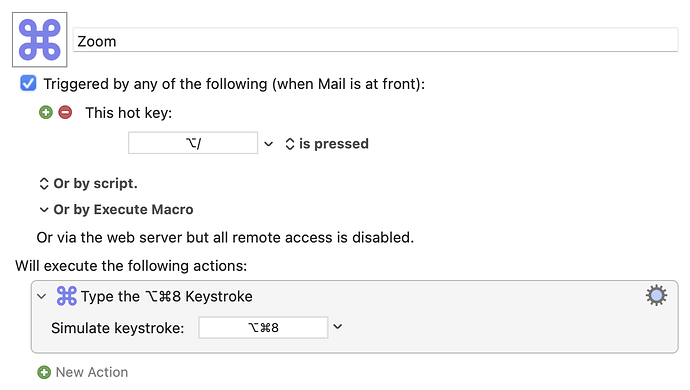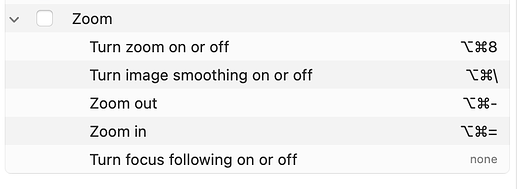In Mail.app, many of the newsletters I receive are formatted for a single column of text and I want to zoom the view to be able to read them better. Currently, I'm using "Zoom in Mail" (hitting ⌘+ repeatedly until it maxes out) or the Accessibility zoom (on my computer, option+scroll).
I'd like to make this a little easier by just toggling the zoom, but the system hotkey is awkward for me.
Here's the problem:
I’m trying to remap the macOS system hotkey for toggling Accessibility/Zoom from ⌥⌘8 to ⌥/ :
I’ve checked all of the Mail menus, ⌥/ is not taken. I'm not seeing it in any other utility apps that are still running (I quit as many as I could).
I’ve tried the system hotkey with Mail at the front, it zooms as desired.
I have other KM macros in Pixelmator Pro that work fine (i.e. necessary permissions for KM are granted).
But when I try the above KM macro, nothing happens, aside from the alert sound.
What's wrong? or, alternatively, if anyone has a better approach, I'd love to hear it.