Here's how I deal with it:
- I try to only use KM to assign my custom shortcuts (Hot Keys actually).
- So I generally have to go to only one place to check for dup hot keys.
- To view all of my KM Macros with Hot Keys, use this KM Global Search:
h:
- I make effective use of Conflict Palettes , which means, of course, a number of active macros with the same hot key
- For example, in my Evernote Macro Group, I have a hot key for several macros that are about links which uses the hot key ⌃⌥L
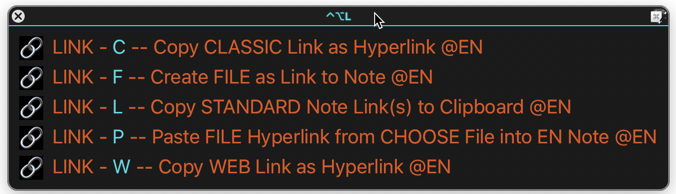
- I make effective use of Macro Groups to limit macro activation (usually to an app or group of apps) so that I can use the same hot key without a conflict pallet
- for example ⌃←
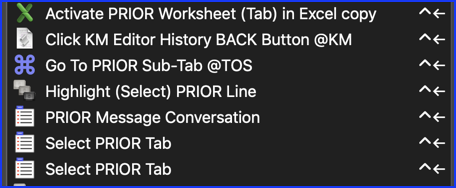
- I only assign a KM hot key to those macros I often use.
- I have found that using either the KM Trigger Macro by Name action or MACRO: Execute Macro by Name (Spotlight) by @DanThomas (which I prefer) for all of my other macros works very well.
- Since both search for macros based on its name, I have put keywords, with a prefix of "@", as part of the macro name. For example:
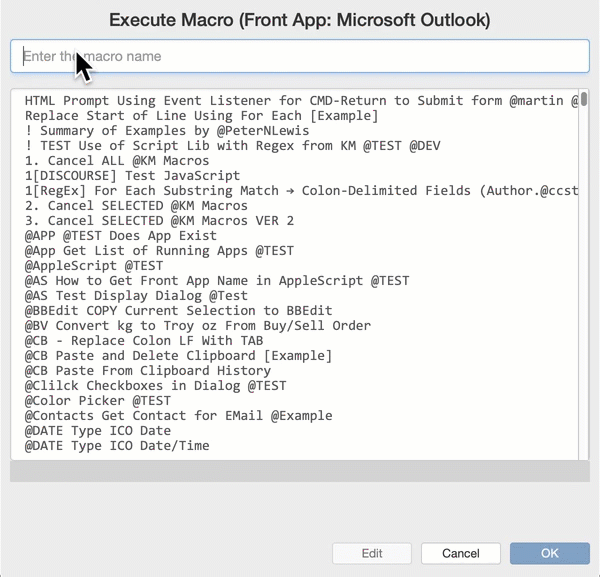
Many KM user like to use a lot a Palettes , which is fine if that is what you like.
Personally, I don't like to have a lot of pallets popuping up all over the place.
But I do have a few exceptions.
For example, I have a Windows Management Pallet that has many macros. I don't use any one macro a lot, but it is very convenient to have all of them together in one pallet with intuitive single-key hot keys:
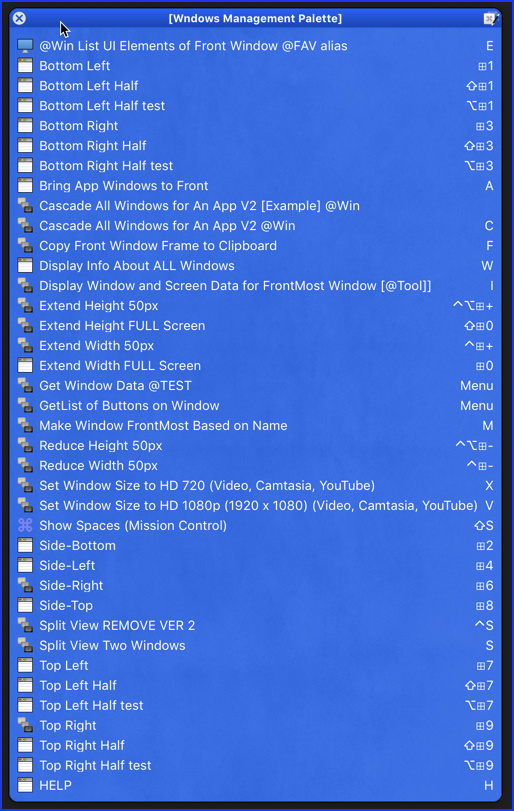
The great thing about KM is that there is usually many ways to design a solution to any problem, so you can design the one best suited for you.