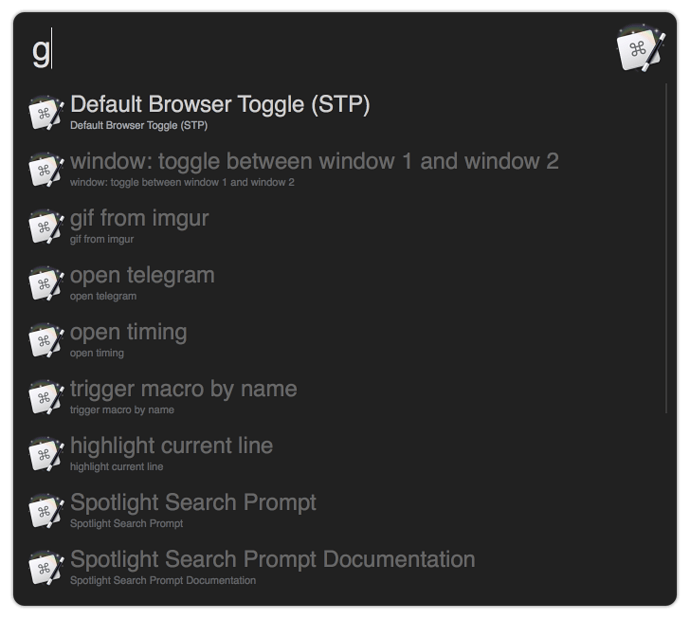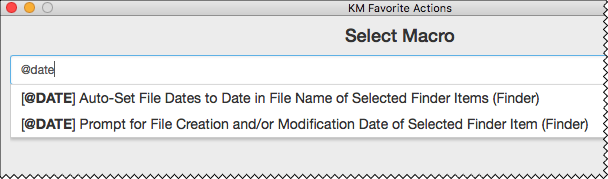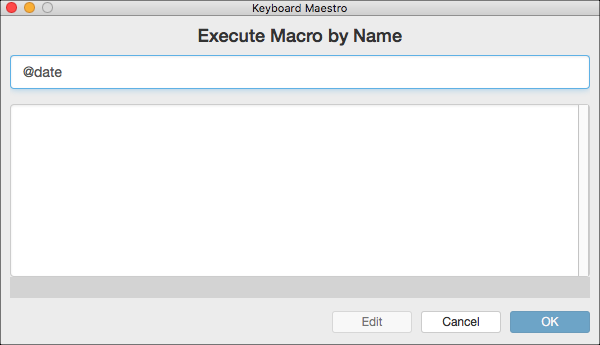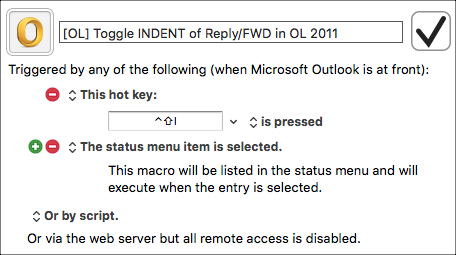MACRO: Execute Macro by Name (Spotlight)
==NOTE: Do not double-click the package file "Spotlight Search Prompt Resources.pkg"==
It won't hurt anything, but you'll get a very misleading error message. The error message will tell you that the file is corrupted. It's not corrupted. I shouldn't have used a package file to store resources. It doesn't hurt, but it's obviously confusing.
Please just move the package file somewhere, usually in your Documents folder or a subfolder. Then leave it as is. DO NOT DELETE IT.
It's clear that I made a poor decision to store resources in a package file. I'll work something out for future releases.
Requires OS/X Yosemite or later.
UPDATE 2017-01-10 version 1.2a:
Changes:
v1.2a - Fixed bug when multiple triggers.
v1.2 - Now shows shortcut keys in the Status Line.
v1.1 - Removed options to save and restore editor scroll position, as KM 7.3 does this natively.
If you've aready installed this, or if you have already Spotlight Search Prompt installed, you only need to import the macro "Execute Macro by Name (Spotlight).v1.2.kmmacros". You'll probably want to delete the old version first, but it's not required.
Execute Macro by Name (Spotlight).v1.2a.zip (876.0 KB)
See the enclosed README file for installation instructions.
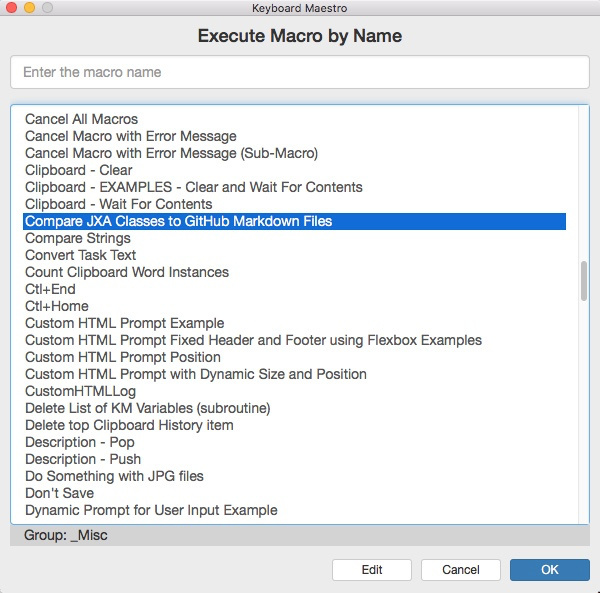
Built on top of the powerful Spotlight Search Prompt, this macro provides a list of macros, lets you select the one you want, and then executes the selected macro.
The list of macros can either be all active and enabled macros, or it can be a list you provide, either hard-coded or through some process of your own.
You can duplicate the macro multiple times, so you can have a version that shows one set of macros, a different version that shows another set of macros, etc.
You can optionally include an Edit button, which will take you right to the selected macro in the KM Editor.
Let's start a discussion below, to talk about the various ways this can be used. I've seen many people make requests that could be handled really well by using this macro.