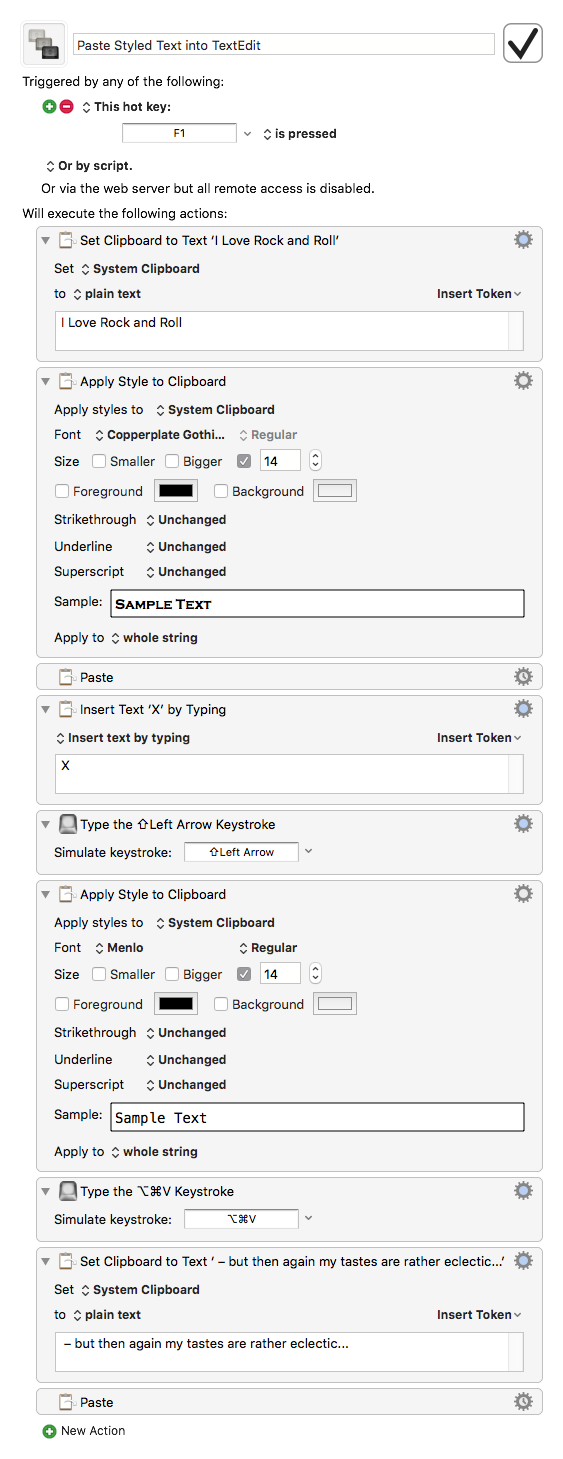I’m new to Keyboard Maestro and I’m using a macro to paste a named clipboard with a specific style (color , bold , etc) but the text I paste after this named clipboard keeps the same style, how can I remove the style?
Hey Dennis,
That depends.
What app(s) are you working in?
You can use the Filter Clipboard action to remove styles from the clipboard, but I suspect this is not your issue.
Please provide more detail.
-Chris
I am pasting a text and then paste from a named clipboard , this named clipboard has a style applied .
Then paste another text but this last text is keeping the style that I applied to the namedcliboard .
For now what I’m doing is , paste text1 paste text2 and position the cursos between them and paste the namedclipboard so the text2 is not affected .
Hey Dennis,
In what APP are you pasting?
-Chris
textedit
Hey Dennis,
More often than not this sort of information is the key to solving a problem.
This method should work in apps that support pasting styles, although the keyboard shortcuts for that aren't always the same.
-Chris
Generally, if your cursor is at a specific point in text and you type, then you will get the style of the previous character.
You can sometimes do something like this:
Type an “x” (any character)
Left Arrow
Paste
Right arrow (after the x)
Delete (the x)
type characters.
That may be a viable sequence depending on the application.