Well, only a year later (it seems I'm getting quicker at this ![]() ).
).
I've tried this a few times, and it fails after the first rename. For example, the destination folder has four folders in it named Untitled Folder, Untitled Folder 1, Untitled Folder 2, and Untitled Folder 3.
Moving a folder named Untitled Folder into this folder renames the moved folder to the same name with a period at the end like this: "Untitled Folder." (w/o the quotes, of course)
This is unexpected as it looks like it should be Untitled Folder 1.
Moving another folder titled Untitled Folder simply does nothing, so something is amiss.
Before fixing this (if you go to) I have a variation to this sequence.
I'm now using a simpler filing scheme with just a few "bucket" folders to put most unfiled items into awaiting a final filing (if I live long enough). I therefore do not need the Prompt for Folder first action and just need a rename if the same name exists at the destination.
I'm using this to specify the location:
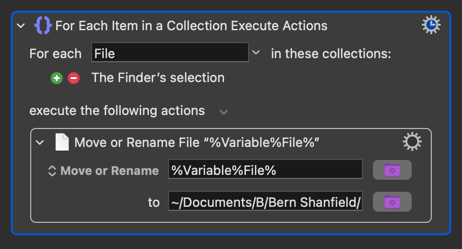
Seems this idea was discussed here: "Create Unique File" Action in Keyboard Maestro v10.0.1