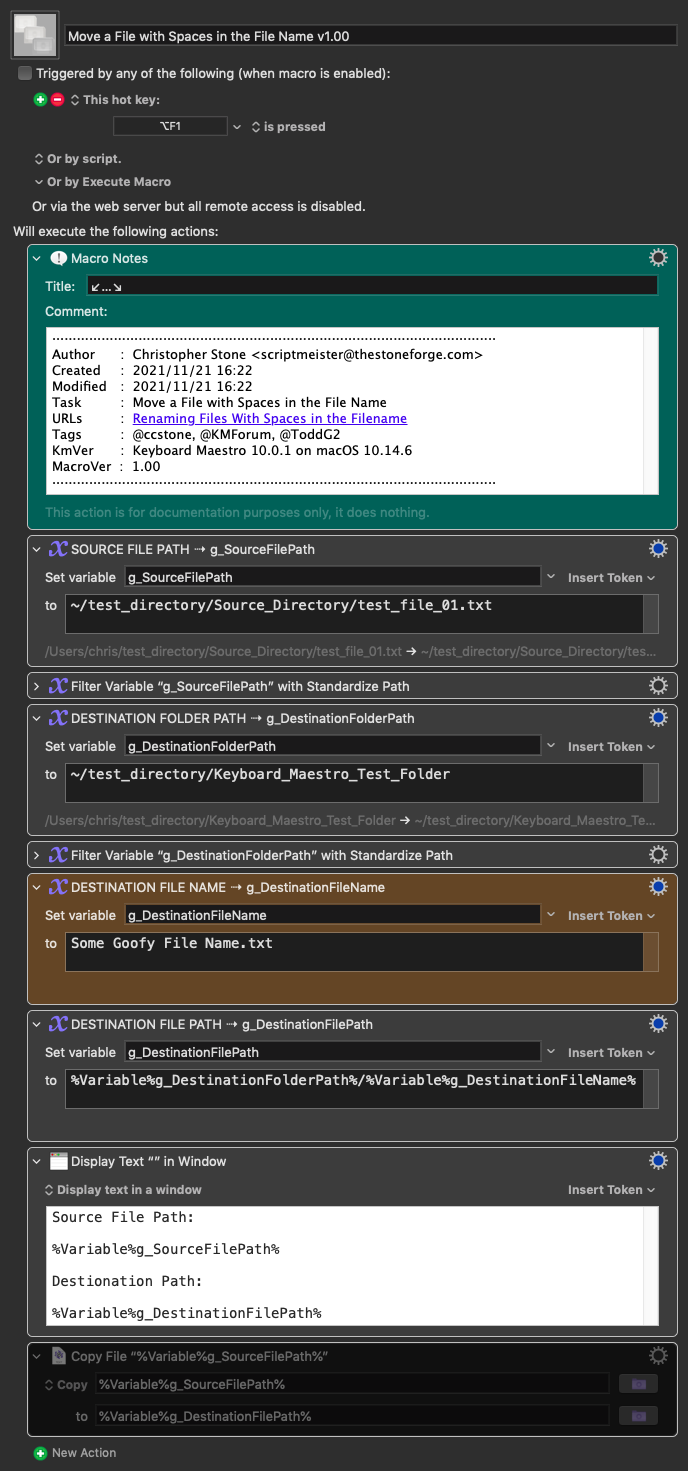Hey Todd,
Welcome to the forum! ![]()
Nyet. Keyboard Maestro manages spaces just fine, so there is likely some small problem with your macro.
Moderator hat on...
When posting macros to the Keyboard Maestro forum please use these guidelines:
- Always post a Macro File.
- Always post an image.
-
Providing a test-case macro means people won't have to reinvent the wheel to help you, and that significantly improves the likelihood that someone will help you.
-
Verbal descriptions frequently leave out details crucial to solving the problem, while a properly constructed test-case macro will intrinsically contain them.
- A test-case should be the minimal possible macro that demonstrates the problem.
-
Folks generally won't download something they haven't eyeballed first, so an image of the macro is vital.
If you haven't seen these they're worth a moment of your time:
How to Post Your Macro to the Forum
Tip: How Do I Get The Best Answer in the Shortest Time?
Moderator hat off...
Rule-of-the-thumb – never compose complex commands or paths in the action that uses them – at least while prototyping. It's too easy to introduce an error that's very difficult to see.
Use variables and display text actions to let you properly visualize compositions before trying to use them.
See the appended test macro for an example of same.
Note the orange action where a file name with spaces resides.
-Chris
Move a File with Spaces in the File Name v1.00.kmmacros (8.8 KB)