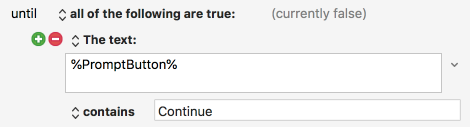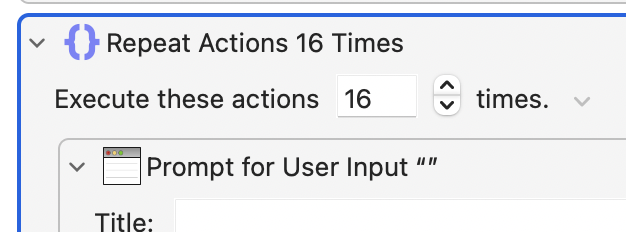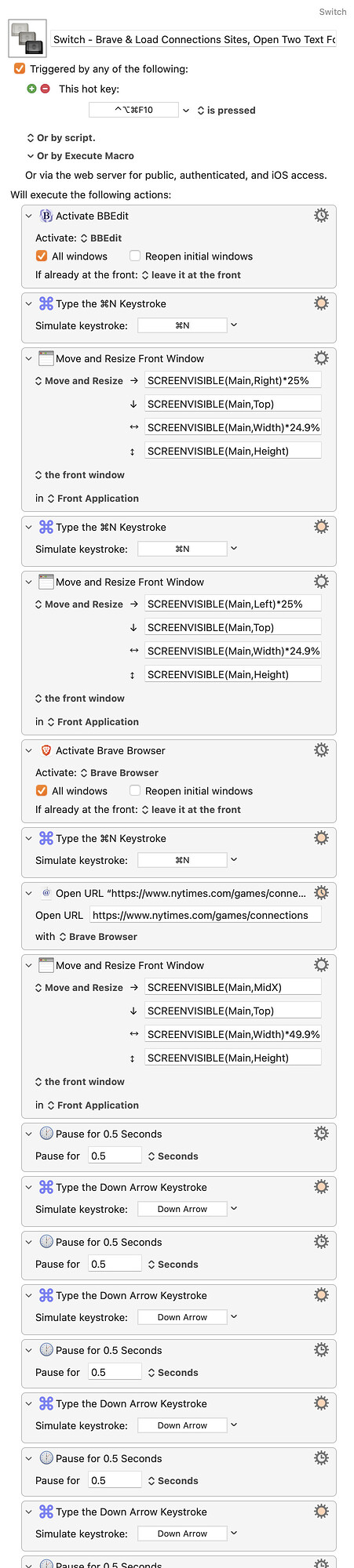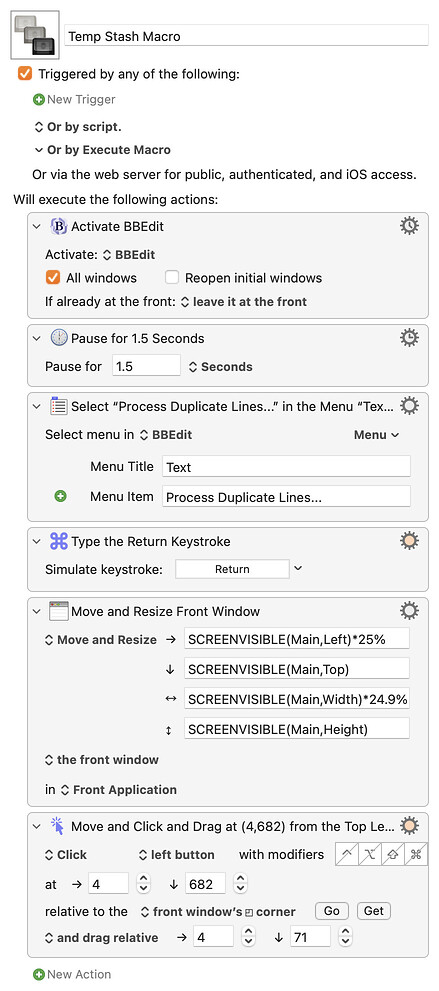Ok, here I am again about 45 mins researching KM wiki and forum and I can't figure out how to do something that I'm sure is so simple.
I have an existing macro that works but I want to improve it by adding a few actions that would loop.
So far I've had some success by putting those actions inside an "Execute Actions Until Conditions are Met". Like this:

What I can't figure out how to break the loop so that it continues to whatever actions follow.
I thought that if I rename one of the buttons in the Prompt to Continue and type the same "Continue" text insdie the Until > A button: > with this name – the loop would break.
Not working. No matter which button I click it doesn't break out of the loop, it just keeps looping.
I've been using KM for years now (and pay for the upgrades) and I still get stuck with simple things. Why can't an easy to loop action be added to KM that allows you to use it out of the box? I have a feeling that to do what I need to do above, will require variables. Why make your users have to research the wiki and research the forums just to do something simple? I know I'm not alone in wishing that simple things like these get added. Every time a new update for KM comes out I hope that it has improved in ways that make this tool easier to use. Not everything should require a programmer's mindset or dexterity. Often times we resort to KM exactly because we are short with time. No? And to have to spend so much time [and energy] researching and tyring to make sense of how this tool works just makes it for a frustrating experience.
Judging by how little KM has evolved over the years I don't have any high hopes that it will become easier to use. It really is a love/hate relationship I have with this tool.
Sorry for the rant but it's almost 11pm and I'm tired and frustrated.
Thanks for any help.