If your objective is to rename every file in a selection, it will be much easier if you can use the macOS Finder. For example:
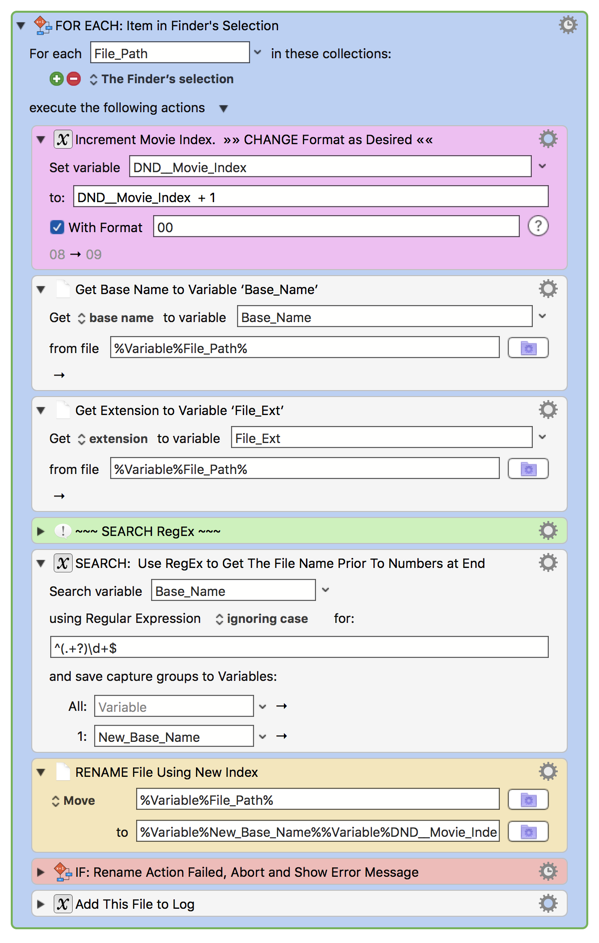
Here's the complete macro:
###MACRO: Rename Finder Selected Files With Sequential Number
If you must use PathFinder, then you will have to adapt.
There have been numerous topics/macros posted about using PathFinder.
See Posts with "PathFinder"
As I see it, you have two choices with PathFinder:
- Get a list of POSIX path of the files in the PathFinder selection, then process using the KM For Each action (KM Wiki).
- Write an AppleScript to process the files in the selection.
#1 should be much easier.
Here is a JXA script to return a list of POSIX paths from Finder or PathFinder.
I have tested with "Fnder", but NOT with "PathFinder", since I don't have that app.
Can you please test this script in the Script Editor for a PathFinder Selection?
(function run() { // will auto-run when script is executed.
//--- CHANGE TO APP YOU WANT TO USE ---
var ptyAppName = "Path Finder"; // "Finder" or "Path Finder"
var fileList = Application(ptyAppName).selection();
return fileList ? fileList.map(getPOSIXPath).join("\n") : "";
//~~~~~~~~ END OF MAIN SCRIPT ~~~~~~~~~~~
function getPOSIXPath(x) {
var filePath = "";
if (ptyAppName === "Finder") {
filePath = decodeURI(x.url()).slice(7);
}
else { // "Path Finder"
filePath = x.posixPath();
}
return filePath;
} // --- END function getPOSIXPath ---
} // --- END function run ---
)(); // --- END OF SCRIPT ---