This irritates me so much and Im wondering if I can take it back to how macOS used to function.
In MacOS, when you click the green + button in the top left of a window, it'll take the window into full screen, but I never ever use full screen other than watching videos. The action I'm looking for is now called zoom smh. You can zoom a window by holding command and clicking this + button. is there any possible way to make it so keyboard maestro will automatically zoom windows instead of taking them into full screen when I click the + button on a window?
First of all, try holding down the Option key when you click on the green button. That might be what you are looking for.
Secondly, while KM can intercept hotkeys so that your keystroke goes to KM instead of going to your app, KM cannot intercept mouse clicks. That's probably because macOS doesn't allow this type of interception.
If you double-click on the top of the window (e.g. just right of the green button), that will zoom.
Unfortunately this isn't really Keyboard Maestro's territory. KM only uses official APIs. However, if you have BetterTouchTool, which is sometimes a useful complement to KM, you can set a trigger for its "zoom window under cursor" action. I have the trigger set to ⌘-M, which of course otherwise is MacOS's trigger for "hide the current window away in the Dock"!
Try this in your macro...front app > window > Zoom
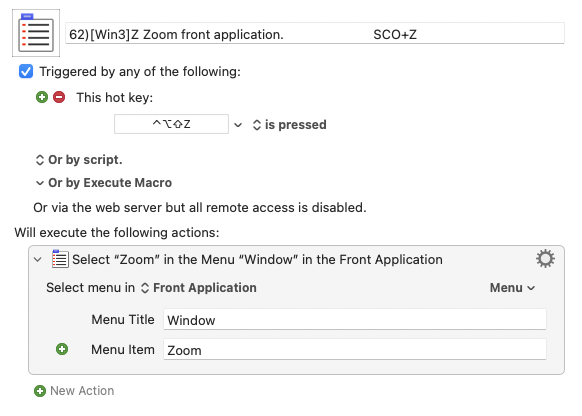
However, if it is all ready in full screen mode, then try ESC as keyboard input first