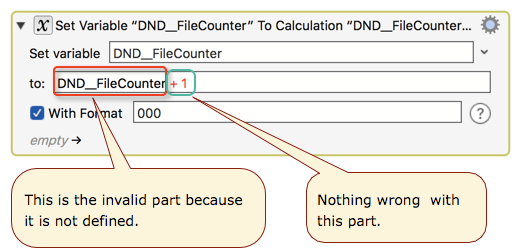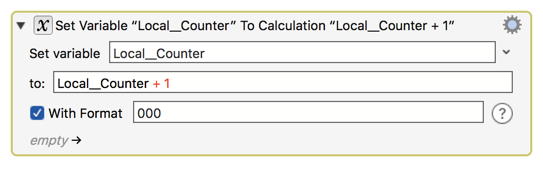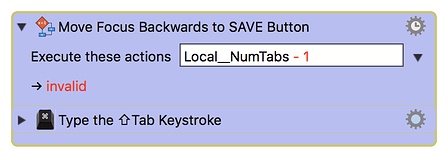The Count + 1 is red because Count does not yet have a numeric value. It should be orange, which is what Keyboard Maestro uses to mean “this expression is not currently valid because of the current values of the variables, but could be valid if they were set to a number”
The red should be orange instead. Yes, orange should not be displayed for local/instance variables since they will always be empty when displayed in the editor.
OK, so this is a bug? Now on your fix list? 
One more thing about this. When the red/orange is shown, it is the +1 that is in color. Shouldn't it be the variable, if it is not defined? Nothing wrong with +1.
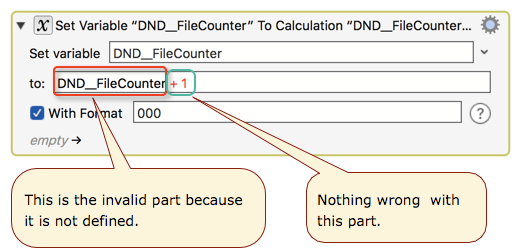
Actually, Peter, I think the color coding is more confusing than helpful.
Here it indicated a problem where there is none. Why don' t you just remove it?
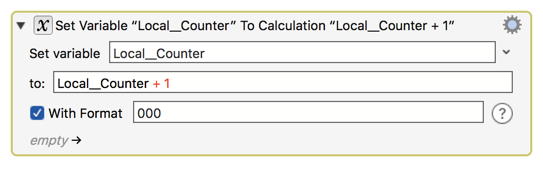
@peternlewis, this display behavior does not make any sense to me, and misleads us.
You should not show any "errors" in red related to Local or Instance variables.
Please consider making a change to KM.
Here's another case where the Action is perfectly valid, yet the KM Editor shows "Invalid":
The behaviour for the next version is changed such that:
- The variable is highlighted as well, so the indication of where the error is includes the variable.
- The highlighting is properly orange for situations where the variable currently has an invalid value.
- There is no highlighting for the case where the error is caused solely because the instance or local variable has no value (since it can never have a value in the editor).
So:


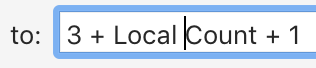
3 Likes