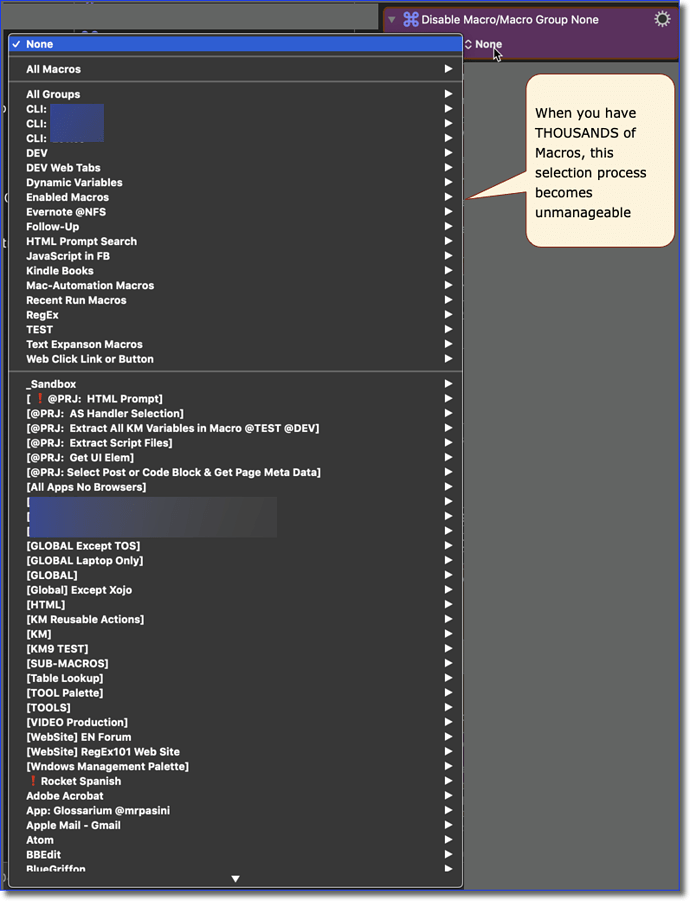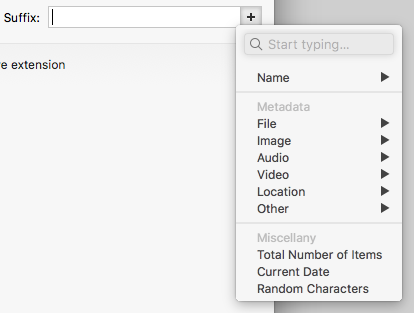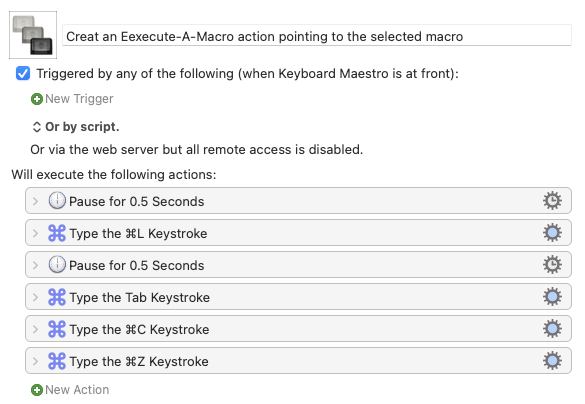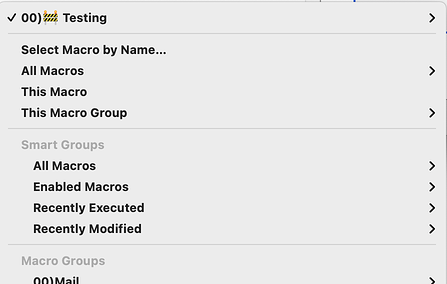Request: Make It Easier to Choose a Macro for Actions like Enable/Disable Macro
@peternlewis , we urgently need a better process to select a macro when we have THOUSANDS of macros in our account.
Here are some ideas to consider:
Provide "This Macro" and "This Macro Group" at the top that would refer to the current Macro.
At the Top, show a menu item for "Recently Run" and for "Recently Edited" macros.
At the top, show a menu item for "Search for Macro by Name" and then use the same window/process that you have for that Action (Prompt with List).
Show a menu item for "Browser by Macro Group", and do NOT show all Macros if there are more than, say, 20 macros.
Thanks.
2 Likes
Noted.
I will look in to what is feasible.
2 Likes
NaOH
June 3, 2021, 3:10am
3
Are these different ideas or implementations than the Toolbar buttons for Used and for Modified?
Hey Peter,
Here's what Name Mangler does for searchable options:
This widget works pretty well for the job.
-Chris
2 Likes
If you could just allow pasting in the UUID, it would help a lot.
1 Like
That would be a bit tricky since you cannot paste in to a popup menu.
Before popping up the menu, check to see if a UUID is on the clipboard. If it is, add an item to the menu allowing us to use the UUID from the clipboard. Either that, or just let us paste it when the action itself is selected.
That's a very good feature request. I also found it a little cumbersome to locate the target macro.
I have a macro dedicated for this purpose.
I need first to locate the target macro (that's a little bit easier than finding it in the "Execute a Macro" action).
Then activate this macro.
The macro
uses ⌘L to "Make alias".
then type "Tab" to focus on the "Execute a Macro" action,
type "⌘C" to copy it, and
type "⌘Z" to reverse the "Make alias" action.
After that, I can paste the action to the macro I'm working on.
1 Like
JMichaelTX:
Provide "This Macro" and "This Macro Group" at the top that would refer to the current Macro.
At the Top, show a menu item for "Recently Run" and for "Recently Edited" macros.
At the top, show a menu item for "Search for Macro by Name" and then use the same window/process that you have for that Action (Prompt with List).
Show a menu item for "Browser by Macro Group", and do NOT show all Macros if there are more than, say, 20 macros.
I have added This Macro, This Macro Group, and Select Macro by Name (which has the same UI as the same as the current View ➤ Select Macro by Name).
I have not added explicit "Recently Edited" or "Recently Run" entries, since these can be done by Smart Groups currently (search for modified:1w and used:1h).
I don't know what you mean by (4).
3 Likes
And I just added another addition to this (with thanks to Peter Maurer), which will probably show up elsewhere too.
2 Likes