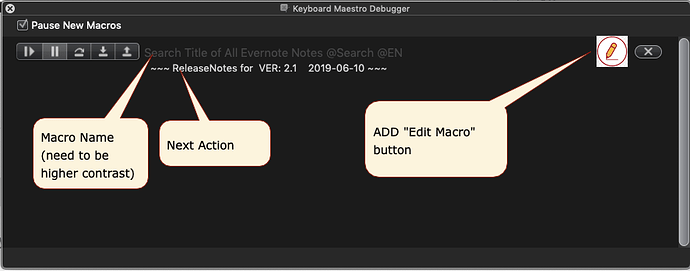Filemaker Pro has a button in it's 'script debugger' that when clicked, takes you to the script editor and to the script that is running.
It would be a nice addition to the KM script debugger.
Did you know that you can do either of these to invoke the KM Macro Debugger:
- Open the "Start Debugging" from the KM Engine menu in the Apple Menu bar
- Insert a Debugger Breakpoint This Macro action
Would either of those do what you want?
Not really, most times I don't even know the name of the macro that I need to debug since most are coming from Filemaker Pro and I have hundreds of them, so I 'start debugging' and run the macro to see the name, then I have to remember the macro name, stop the debugger, go to the editor and search for the 'name of the macro'.
If there was a button in the debugger to go to the editor and that macro that was being run, I would use that 5 times a day.
OK, now I get it! I think I understand.
Here's the current KM Macro debugger, with an enhancement:
running Keyboard Maestro 8.2.4 on macOS 10.14.5
@peternlewis: ==Feature Request==
Please add a button to edit the macro being debugged, and when clicked would open the KM Editor AT the currently shown Action.
Maybe also have a button to just "Show Action" so we could easily/quickly see the Action about to be executed.
@troy: Would that do what you want?
absolutely! nice...... thank you~
Noted. Not for the next version tho.
I hope that everyone is doing well. ~
Really hoping the debugger to editor button is coming...
Chasing down names of macros in the editor is getting very laborious.
The proposed button would really streamline the ability to see what a macro is doing and when needed go directly to it in the editor.
This is done for the next major version.
woof - excellent! This will be a great addition to the toolset for me. Thank you!