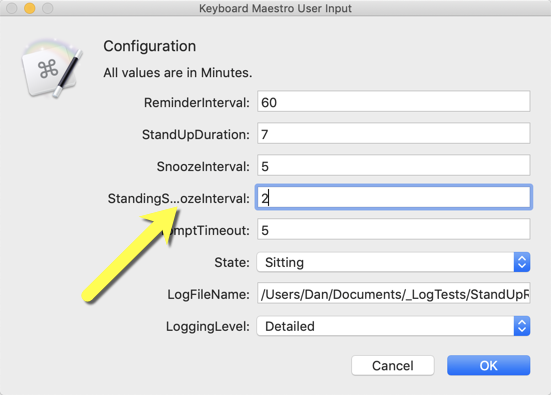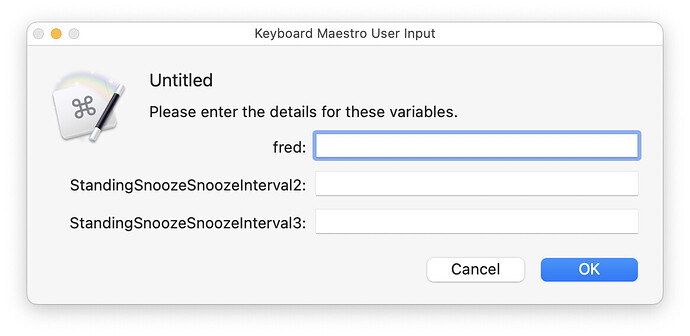I know this isn't earth shattering or anything, but @peternlewis, do you think you could change "Prompt for User Input" to not shorten long variable names (yellow arrow)?
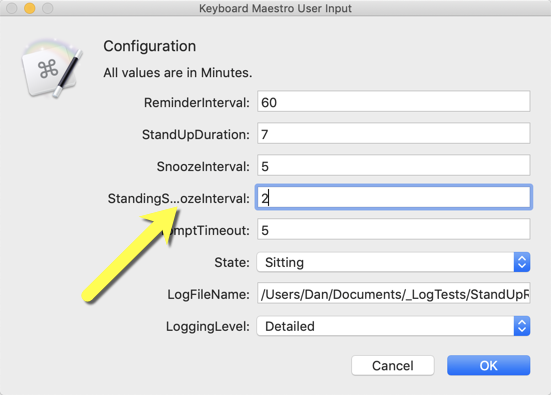
Or at least not shorten them unless truly necessary. In this case, my full variable name is SUP__StandingSnoozeInterval, which of course would display as StandingSnoozeInterval, which wouldn't make the dialog unmanageably wide or anything like that.
Thanks.
1 Like
It is a bit tricky to do as those names fit within that column (which would be more clear if it was the first entry).
I'll note it down to look.
Ah, that actually makes sense (to another programmer like me, anyway). Thanks for the explanation.
I looked in to this, and its actually a bug - the issue is that those field names scale up dynamically, but the size calculation for the field name width produces a real/fractional size, and then rounds it down, making it one pixel too narrow for that particular name.
As designed, for long names, it pretty much guarantees that one of the names will be exactly just a bit too long and truncated.
I have fixed that or the next version, and also allowed the name to display longer under the icon, although usually the first name will not be able to be as long. For example:
6 Likes
Hey Peter,
It looks to me like you could move the icon up and/or shrink it a trifle and make that a moot point.
-Chris
That might be true if the Prompt field could not be eliminated.
I suppose I could also change it to a modern look, and just do the whole thing in a tall narrow vertical dialog… Maybe not.
1 Like
No need to get crazy here.  Next thing you know, you'll want to add the ability for us to style the prompt ourselves, and that's a big rabbit hole.
Next thing you know, you'll want to add the ability for us to style the prompt ourselves, and that's a big rabbit hole. 
3 Likes