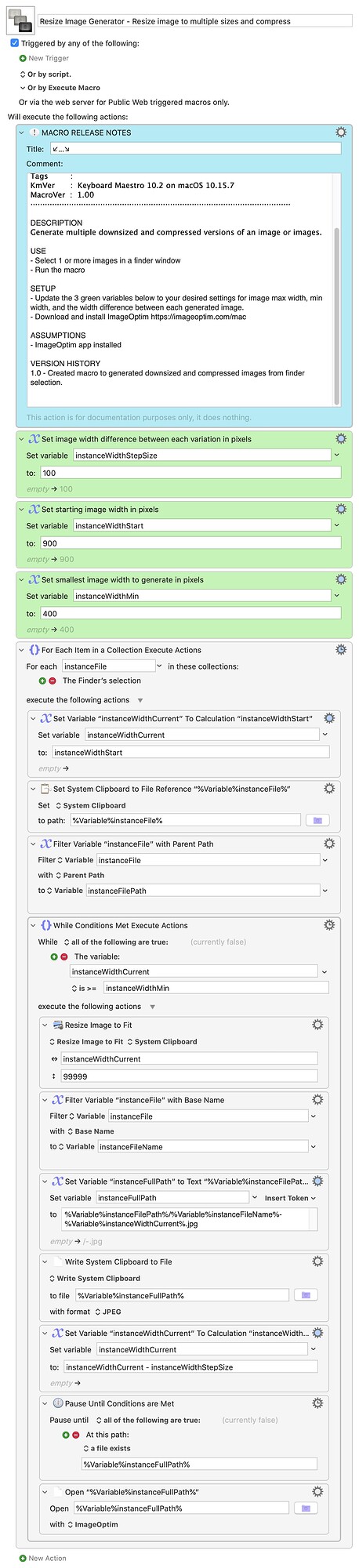I found myself recently trying to hyper optimize images for file size on a regular basis so I decided to create a macro to help with that. What sets this apart from the other examples on the forum of resizing and optimizing images is this macro generates multiple different size outputs and compresses them. This allows you to preview the output files and quickly decide which output size is the best compromise of file size and image quality.
DOWNLOAD -> Resize Image Generator - Resize image to multiple sizes and compress.kmmacros (12.6 KB)
6 Likes
Bravo for tapping into ImageOtim. It really makes a difference in file size.
I'd suggest a couple of refinements:
-
Add a user prompt to set the parameters so they aren't fixed
-
Get the width of the original to make sure it isn't exceeded (for an enlargement)
I'd also like to see an option to sharpen the reduction but I realize that requires processing the original in something like ImageMagick, complicating the macro.
I tried running the resulting JPEGs through a Photoshop droplet to sharpen them but the results after ImageOptim weren't as sharp as doing the sharpening in Photoshop before running them through ImageOptim. Of course, the sharpen images were significantly larger, having more detail.
So sharpening might not be required where you are looking for small, compact thumbnails and not worried about detail. But I do miss it in larger images.
1 Like
Thanks! Yeah, for my particular use case I don't want the added step of responding to a prompt. Agreed that sharpening is not required for my use case but may be a really good option for some other use cases.