I know the resize image feature lets you change an image to a certain pixel size. But I want to reduce an image size by a certain percentage. Is there any way for Keyboard Maestro to do that?
Yep. Let's say you want to reduce the size by 20%. Then just use the Get Image Size action and Resize Image action:
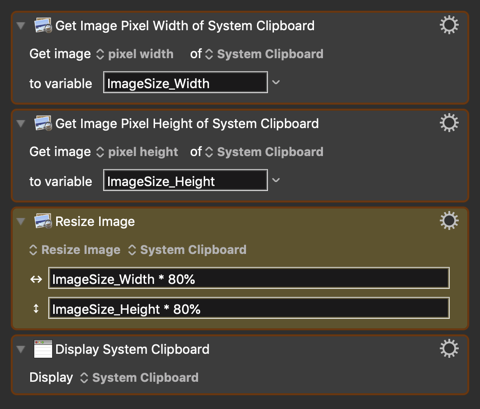
Great, thanks for that! I did something similar, but not exact. I found part of the problem was not doing a pause when I did a copy to clipboard menu item on my Greenshot app. I put the pause in there and then it worked. But your variable naming really helped and confirmed I was on the right track.
Thanks again JMichaelTX.
1 Like